Power button does not work.
The power cord light is on, but the computer does not turn on when I push the on/off switch. It does not light up.
Es esta una buena pregunta?
The power cord light is on, but the computer does not turn on when I push the on/off switch. It does not light up.
Es esta una buena pregunta?
Hi,
Try a power reset and see if this resolves the problem.
Switch off the charger and disconnect it from the laptop.
Remove the battery from the laptop.
Press and hold the laptop's power button for 30 seconds to drain any residual power from the laptop.
Reconnect and switch on the the charger to the laptop (leave the battery out at this stage).
Start the laptop
If the laptop starts, allow it to boot all the way to the Windows desktop. When there wait for the HDD activity to settle before shutting down the laptop in the normal manner.
Once it has completely shutdown, switch off the charger and disconnect it from the laptop.
Reinsert the battery into the laptop.
Reconnect and switch on the charger to the laptop.
Start the laptop.
If the laptop starts, allow it to boot all the way to the Windows desktop. When there, wait for the HDD activity to settle.
Check the battery charge status icon on the taskbar.
If the battery is charging, allow it to fully charge before switching off the charger and disconnecting it from the laptop, leaving the laptop to run on the battery.
Fue útil esta respuesta?
Where is the battery located and how do I remove It?
@Nancy Sweeney ,
If you have a HP Envy 17-J013CL click on the device image icon on the top right of this page and there are guides that show how to remove the battery.
If you don't have this make and model laptop, what is the make and model number of your laptop?
This actually worked I was very surprised!
This worked!
Omg... This actually worked!!! I was just sitting here crying my eyes out because it's 2am and I have a research proposal due at 8am and my laptop would not turn back on. I started googling possible solutions on my phone and found this. Whoever posted this just saved my job/career. Thank you!!!
In my case it was the CMOS battery… Replaced it, now it works.
The test is simple.
Remove battery, disconnect power source, remove back cover (gives access to HDD, RAM, etc) and *carefully * remove the coin like battery (there's visual tutorials for this on YouTube).
Without the battery, turn it on. You should hear the fans and HDD spinning up. Let go of the power button and press again to force shutdown.
I had to get a Duracell CR 2032 (Pharmacies and small stores have them) and replace it.
That's it.
Hope this helps.
Start saving up for the next PC (parts for this have been discontinued for a while now).
Cheers!
Fue útil esta respuesta?
Hi @rebeccafinn ,
Just curious how it turns on
You state "Remove battery, disconnect power source" and then "Without the battery, turn it on. You should hear the fans and HDD spinning up"
All the power sources have been removed, i.e. battery, power source and CMOS battery and you do not mention reconnecting any power source. What power is left to turn on the fans and HDD?
When pressing the power button with no power connected at all, the idea is to drain any residual from the CMOS chip to reset the BIOS back to default values.
The fans and the HDD will not operate as any residual power left on the motherboard is only sufficient to maintain the possibly corrupted data in the CMOS chip and this is what needs to be dissipated
Cheers. ;-)
THANKS A GREAT DEAL. I was fighting this issue for a couple of days, then I came across your post to check the CMOS battery. I changed it out with a new one and everything was fine. Your suggestion saved me a lot of downtime and money IF I had to put my computer in the shop. Thanks again.
@jayeff, quoting your solution, “Press and hold the laptop's power button for 30 seconds to drain any residual power from the laptop.”
In my case, this residual power was enough for the HDD and the fans to spin without a battery or being connected to the power supply block, and I thought it best to mention (as you did) that it should be dissipated.
But thanks for clarifying the issue further.
Cheers.
Worked like a charm!! Thought it was the external battery but was actually the CMOS battery! Obrigado!
Every engineer, and or designer that worked for HP should be fired!
Why do you have to go through all of this to change a battery?
@Pat Spencer ,
Usually there is a label on the underside of the laptop that has the model number/serial number information on it.
It can also be found on the box that the laptop came in.
Here are some examples of where it is and what it can look like
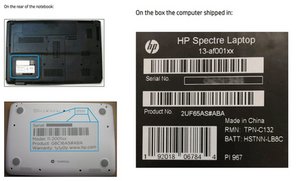
(click on image to enlarge for better viewing)
Also as it is only eleven months old, you do not want to go opening the laptop to get to the battery etc, as you may void the manufacturer's warranty by doing so.
Contact the HP customer service centre in your location and ask for help or make a claim for a manufacturer's warranty repair.
That's what warranties are for.
Fue útil esta respuesta?
Ultimas 24 horas: 4
Ultimos 7 días: 23
Ultimos 30 días: 109
Todo El Tiempo: 69,053
2 comentarios
My power light and battery charged light is lit, but the power button does not turn on the laptop. There is no battery to pull, cannot get serial number. It is not located anywhere on the Laptop, and this laptop is only 11 mths old, only used occassionally.
- de Pat Spencer
Every engineer that works for HP should be fired!
Why do you have to go through all of this trouble to replace the battery?
- de phenry111