Can I remove screen block to my Asus G74SX?
Hello everybody !
May be a strange question for here but I take my chance.
I got an old Asus G74SX who still works very well but since 2011 I got new laptop who are easiest to move, to be nomad.
Still it works and it still pretty descent for gaming or make a powerfull media center. Except it's pretty big with the screen. So my question. Can I remove all the screen block and still have my computer working well ? Just using the HDMI output to get my video signal on my TV screen.
Thank you for your help. :)
Es esta una buena pregunta?
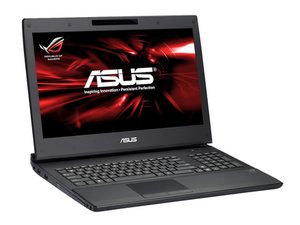


 11
11  384
384  1.5mil
1.5mil