What can I do to bring my PowerBook up to date?
Hi there
I have an ageing PowerBook G4 12" that has got so slow and rickety we've mostly been using it for storage. Now I'd like to get it running properly again. I understand that I can upgrade the RAM from its current 256MB by adding another 1GB, is that correct? Can I add any more than that? I also want to strip it back and load up at least Tiger. Is there anything else I can do to improve its performance?
Also, any tips for buying RAM?
Thanks so much
A
Es esta una buena pregunta?

 1
1  1
1 
 50
50 
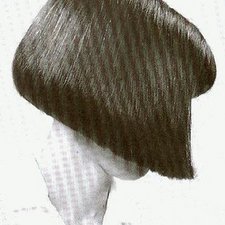
1 comentario
What specific model do you have? if you tell me I can tell you what specifics you can do to upgrade and optimize your machine.
- de rab777hp