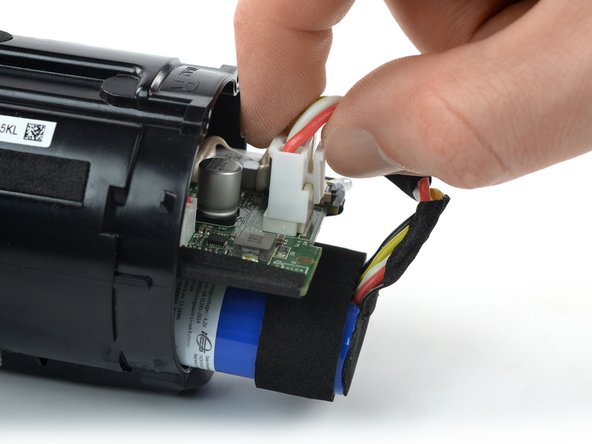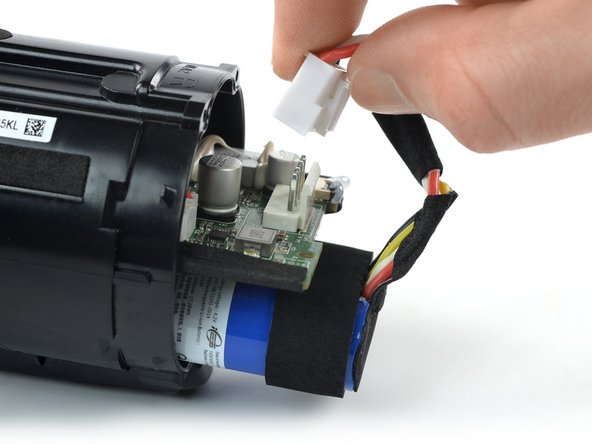Introducción
Use this guide to replace a worn-out or dead battery in your JBL Flip 5.
The model you see in this guide is the TT version. There are different models of the JBL Flip 5 that differ in their build and internal connectors.
This guide can be used as a reference when repairing other versions, but some disassembly steps may vary.
Check the first two digits of the serial number to find the model of your device. You can find the serial number printed on the packaging or in the speaker's leash bar cavity.
For your safety, discharge the battery before disassembling your device. This reduces the risk of fire if the battery is accidentally damaged during the repair. If your battery is swollen, take appropriate precautions.
Qué necesitas
-
-
Insert the flat end of a spudger underneath a corner of the fabric cover.
-
Pry up to release the plastic clips securing the fabric cover.
-
-
-
Slide the spudger along the edge of the fabric cover while prying up to continue to separate the plastic clips.
-
-
-
Release the remaining plastic clips to fully separate the fabric cover.
-
-
-
Repeat the previous steps to release the plastic clips and to fully separate the opposite edge of the fabric cover.
-
-
-
Use one hand to spread the edges of the fabric cover apart and your other hand to pull the speaker assembly away from the cover.
-
Remove the fabric cover.
-
-
-
Use a Phillips screwdriver to remove the four 17 mm-long screws securing the passive radiator brackets.
-
-
-
Peel the passive radiator bracket off of the speaker assembly and remove it.
-
-
-
Insert an opening pick into the cutout next to the left passive radiator housing.
-
Push the opening pick underneath the passive radiator housing.
-
Pry upwards to release the plastic clip securing the passive radiator.
-
-
-
-
Repeat the prying procedure for the four plastic clips securing the right passive radiator.
-
-
-
Use a Phillips screwdriver to remove the four 9.6 mm-long screws securing the woofer.
-
-
-
Lift the woofer out of its recess and place it next to the speaker assembly.
-
-
-
Use the tip of a spudger to push the woofer JST connector straight out of its socket to disconnect it.
-
-
-
Use the tip of a spudger or your fingernail to flip up the small, hinged locking flap on the power button cable's ZIF connector.
-
-
-
Use a pair of blunt nose tweezers to pull the power button cable straight out of the ZIF connector.
-
-
-
Use a pair of blunt nose tweezers to pull the volume button cable straight out of its connector to disconnect it.
-
-
-
Use a spudger to push the charging cable connector straight out of its socket and disconnect it.
-
-
-
Use a pair of blunt nose tweezers to peel the fabric tape securing the power button cable off the motherboard‘s edge.
-
-
-
Push the motherboard out of the speaker assembly until you get free access to the battery connector.
-
-
-
Squeeze the tab against the power cable connector, and pull the connector straight up from its socket to disconnect the battery.
-
If possible, power on your device and test your repair before reassembly. For optimal performance, calibrate your newly installed battery after completing this guide.
To reassemble your device, follow these instructions in reverse order.
Take your e-waste to an R2 or e-Stewards certified recycler.
Repair didn’t go as planned? Try some basic troubleshooting, or ask our Answers community for help.
If possible, power on your device and test your repair before reassembly. For optimal performance, calibrate your newly installed battery after completing this guide.
To reassemble your device, follow these instructions in reverse order.
Take your e-waste to an R2 or e-Stewards certified recycler.
Repair didn’t go as planned? Try some basic troubleshooting, or ask our Answers community for help.
Cancelar: No complete esta guía.
5 personas más completaron esta guía.
Un comentario
Excellent instructions! Nice clean photos. I had no problem at all getting the new battery put in. Well done!