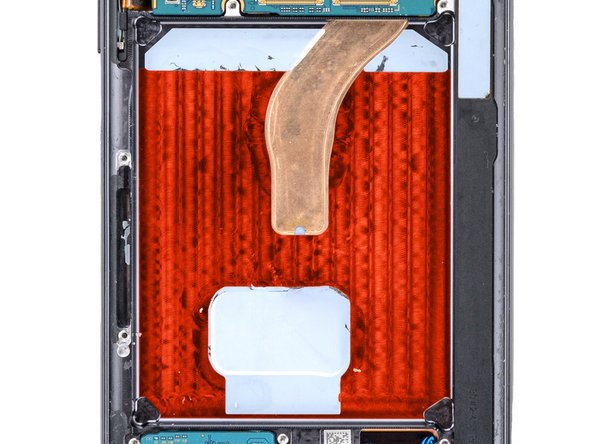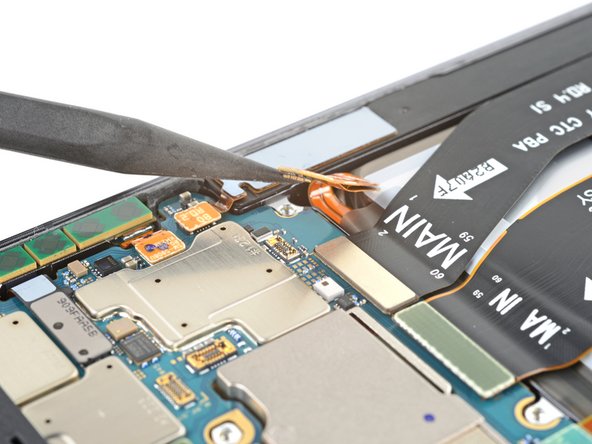Introducción
Follow this guide to install a new battery in your Samsung Galaxy S22 Ultra.
If you haven't already, follow this guide to remove the battery.
Qué necesitas
-
-
Use your fingers or tweezers to peel up and remove any large pieces of adhesive from the frame.
-
Apply a few drops of highly-concentrated isopropyl alcohol (greater than 90%) to the remaining adhesive.
-
Use the flat end of a spudger to scrape off all remaining adhesive.
-
-
-
Apply a few more drops of highly-concentrated isopropyl alcohol (greater than 90%) to any adhesive residue on the frame and wipe it away with a microfiber or lint-free cloth.
-
-
-
-
Measure and cut strips of strong double-sided tape so they'll fit on the exposed metal frame in the battery recess.
-
-
-
Lay a strip of tape onto the frame.
-
Use the flat end of your spudger to press down firmly along the whole strip to secure it.
-
Use tweezers to remove the liner from the strip of tape.
-
-
-
While holding the battery above its recess, reconnect the battery cable.
-
Lay the battery into its recess in the frame.
-
Press down firmly on the entire surface of the battery to secure it with the tape.
-
Disconnect the battery.
-
Return to your repair guide and continue reassembly.
-
For optimal performance, calibrate your newly installed battery after completing your repair.
Take your e-waste to an R2 or e-Stewards certified recycler.
Repair didn’t go as planned? Try some basic troubleshooting, or ask our Answers community for help.
For optimal performance, calibrate your newly installed battery after completing your repair.
Take your e-waste to an R2 or e-Stewards certified recycler.
Repair didn’t go as planned? Try some basic troubleshooting, or ask our Answers community for help.