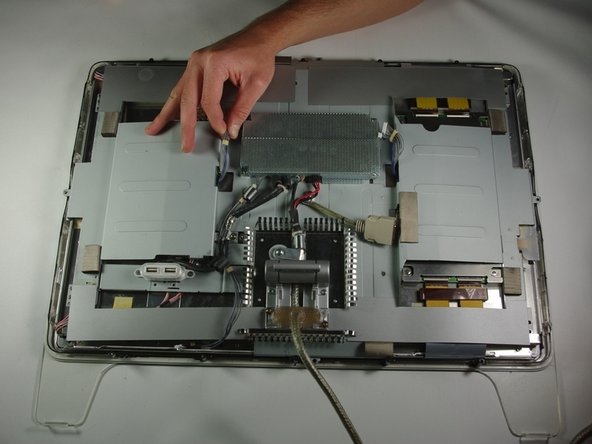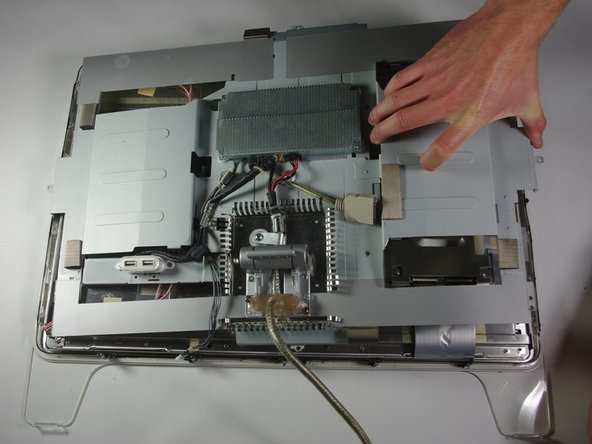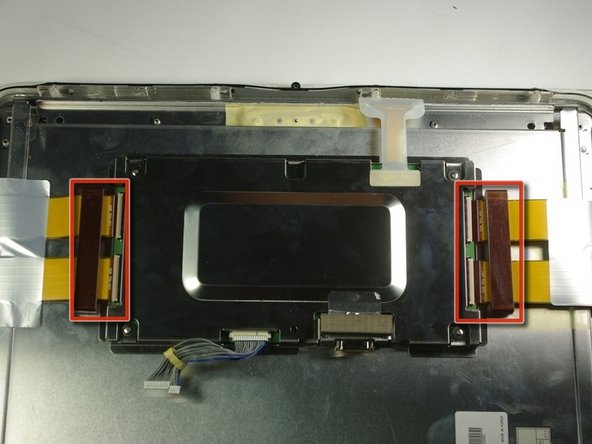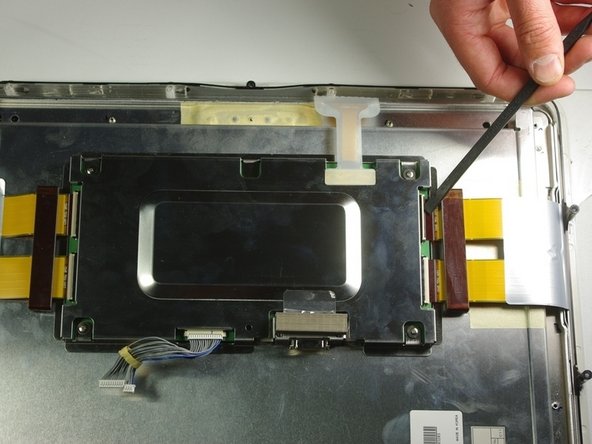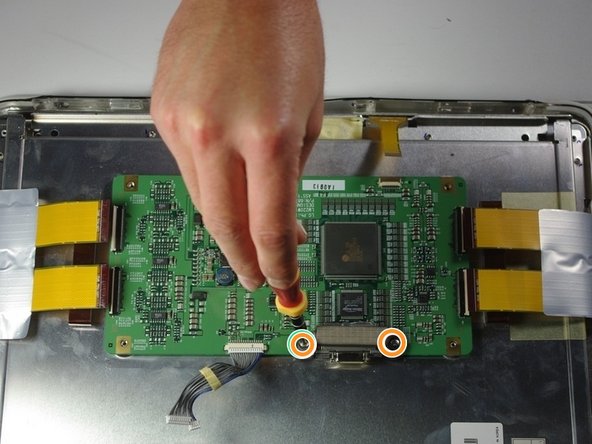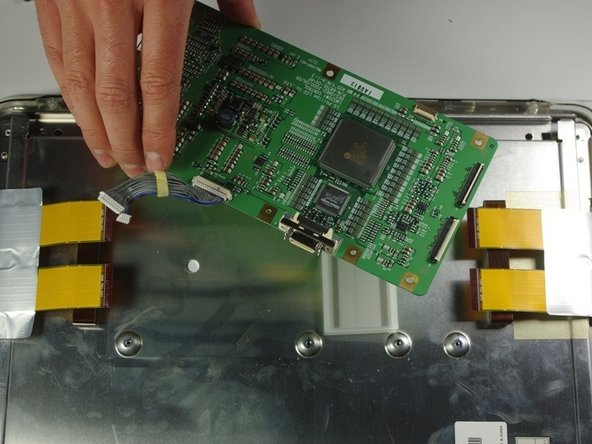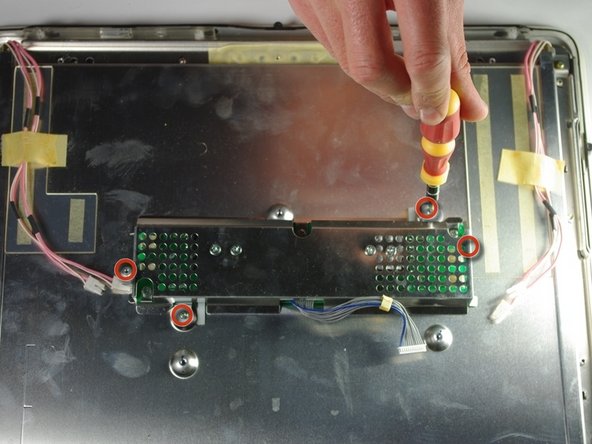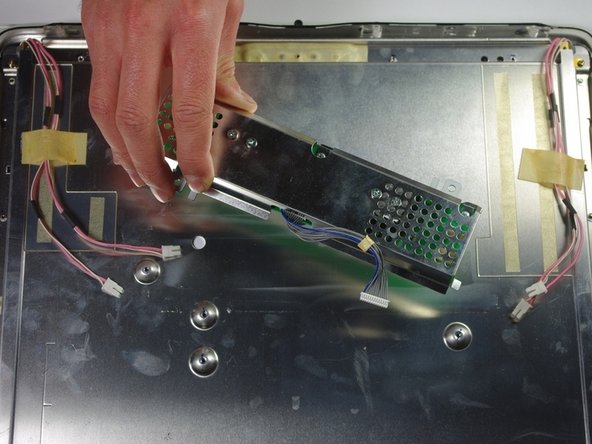Introducción
If the display on your Apple Cinema Display M8149 isn’t turning on, is pixelated, or is cracked, use this guide to replace the LCD screen.
The LCD (liquid crystal display) screen is for displaying computer-generated images. Liquid crystals use a backlight or reflector to produce images in color or monochrome. An LCD screen with a faulty backlight or reflector can cause a display to not work properly.
Before using this guide, if the display is cracked or shattered, clean up shards of glass before and during replacement. Additionally, make sure to unplug the display to prevent damage.
In this guide, you will be removing the back cover and two different circuit boards before removing the LCD screen.
After performing the screen replacement, the screen will turn on to display images.
Qué necesitas
-
-
Place the Cinema Display so that it is lying on its face and the feet are pointed away from you.
-
Remove the three screws (9.52 x 4.43mm) that connect the back foot to the hinge using the Hex Key.
-
Remove the back foot from the hinge mount by grabbing the foot and pulling upwards.
-
-
-
-
Carefully remove the two tape plugs on either side of the control board using a spudger.
-
-
-
Turn your attention to the left side of the cinema display.
-
Using your fingers, unplug the small white plugs with pink wires from the top and bottom of the circuit board.
-
Using the PH 2 screw driver, remove the four screws (6.9 x 2.55 mm) holding down the circuit board.
-
Remove the circuit board by gently lifting it from the display.
-
-
-
Lift the screen from the surrounding front cover by sliding your fingers between the two pieces and lifting.
-
To reassemble your device, follow these instructions in reverse order.
To reassemble your device, follow these instructions in reverse order.
Cancelar: No complete esta guía.
3 personas más completaron esta guía.