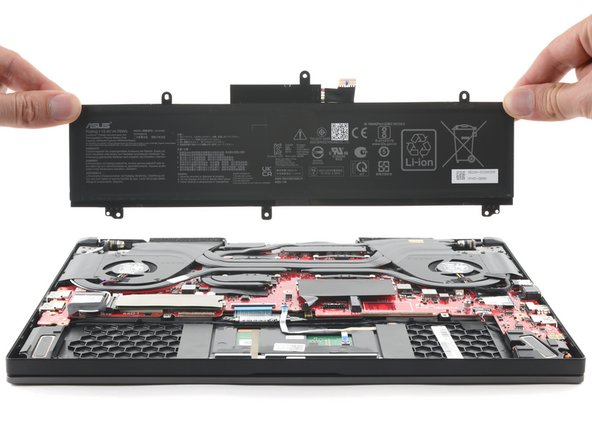Introducción
Use this guide to replace the battery in your ASUS TUF Dash F15.
For your safety, discharge the battery below 25% before disassembling your device. This reduces the risk of fire if the battery is accidentally damaged during the repair. If your battery is swollen, take appropriate precautions.
Qué necesitas
-
-
Remove the 14 Phillips screws securing the lower case:
-
Seven 8.8 mm screws
-
Seven 10.1 mm screws
-
Use a Phillips screwdriver to loosen the captive screw.
-
-
-
Insert an opening pick between the lower case and the chassis on the front right edge near the captive screw.
-
-
-
Slide the pick along the front edge to release the clips securing the lower case.
-
Repeat this process along the perimeter of the lower case to release the remaining clips.
-
-
-
Herramienta utilizada en este paso:Tweezers$4.99
-
Use tweezers or your fingers to peel back the tape on the battery connector.
-
-
-
Use the flat end of a spudger to gently push the locking bar away from the battery connector.
-
-
-
Insert the pointed end of a spudger under the battery connector.
-
Pry under the left edge of the battery connector to disconnect the left side of the connector.
-
Repeat this procedure for the right side of the connector.
-
-
-
Use your Phillips screwdriver to remove the six 5.1 mm-long screws securing the battery.
-
To reassemble your device, follow these instructions in reverse order.
For optimal performance, calibrate your newly installed battery after completing this guide.
Take your e-waste to an R2 or e-Stewards certified recycler.
Repair didn’t go as planned? Try some basic troubleshooting, or ask our ASUS TUF laptop answers community for help.
To reassemble your device, follow these instructions in reverse order.
For optimal performance, calibrate your newly installed battery after completing this guide.
Take your e-waste to an R2 or e-Stewards certified recycler.
Repair didn’t go as planned? Try some basic troubleshooting, or ask our ASUS TUF laptop answers community for help.
Cancelar: No complete esta guía.
2 personas más completaron esta guía.