Introducción
Han pasado un par de años desde que Google desveló su último teléfono inteligente de 5", el Nexus 5, y mucho ha cambiado desde entonces—la familia de Nexus ha crecido con una fableta de 6 pulgadas, una altamente aclamada tableta de 7 pulgadas y hasta un receptor de televisión con todas las funciones. Una cosa resulta constante, sin embargo—seguimos desmontando los Nexus tan rápido como los puedan hacer (en este caso, LG)
Hoy estamos viendo el Nexus 5X—sucesor del Nexus 5 que nos impresionó con su diseño modular y facilidad de acceso. ¿Obtendrá el 5X la misma calificación alta? Únete a nosotros alrededor de la mesa de desmontaje para enterarte.
¿No quieres perderte de nada? ¡Síguenos en
Facebook, Instagram, y Twitter para recibir las últimas noticias del mundo de reparación!
Qué necesitas
Resumen del Video
-
-
Antes de sacar el armazón al 5X, veamos que es lo que tiene guardado:
-
Procesador de 64 bits con ocho núcleos 1.8 GHz Qualcomm Snapdragon 808
-
Cámara trasera de 12.3 MP/4K con foco automático asistido por láser y una cámara frontal de 5 MP.
-
2 GB LPDDR3 RAM con 16 GB o 32 GB almacenamiento interno.
-
IPS LCD de 5.2 pulgadas completamente HD de 1920 x 1080 con 423 ppi
-
Puerto USB tipo C con soporte para carga rápida
-
Escáner de huella digital Nexus Imprint
-
Android 6.0 Marshmallow
-
-
-
Great Scott! La última oferta de Google incluye aun puerto de carga USB-C reversible junto a la toma de auriculares.
-
Los que no es una decepción es el aumento de la velocidad de carga (5V/3A) que proporciona el puerto USB-C.
-
El indicador de notificación RGB LED está escondido por debajo de la rejilla del altavoz inferior y hace una grilla de notificación de 3x3. Es una pena que no se mueva.
-
La parte trasera del Nexus 5X alberga el totalmente nuevo lector de huella digital Nexus Imprint, cámara de 12.3 MP, flash doble y un telémetro láser.
-
-
-
Como su hermano mayor, el 5X usa clips para sujetar la caja trasera al resto del teléfono.
-
LG parece que recibió el mensaje sobre lo que sentimos acerca del adhesivo.
-
¿Adhesivo? A donde vamos no necesitamos adhesivo.
Here’s a series of GDocs that have pictures of the locations and descriptions of the 20 snap-tabs that hold the back cover on.
https://docs.google.com/document/d/1AI96...
-
-
-
Las antenas de Wi-Fi, MIMO y GPS todavía residen en la caja trasera, junto a la antena NFC que anteriormente vivía sola en el panel de control. Desafortunadamente, esas etiquetas súper convenientes del Nexus 5 se han transformado en códigos crípticos.
-
Por suerte, esta etiqueta adhesiva en la parte interior del panel trasero tiene todo lo esencial: IMEI, país de origen y el número de modelo: LG-H790.
-
Nuestro ánimo mejoró cuando espiamos la batería de 2700 mAh a simple vista—es difícil encontrar una batería removible en esta época.
-
Pero... no fue así. El conector de la batería está guardada debajo del marco medio, y está totalmente inaccesible por ahora.
Any idea if the camera lens cover is the same as another LG model? Mine's shattered already somehow (it wasn't dropped and has a case) and Google/LG aren't covering it under warranty (= paid repair)
Did you find out where you can buy the camera lens cover? My phone's Camera Lens cover and fingerprint scanner both are damaged. Can't find the parts anywhere.
Is the antenna combo actually behind the gray patch, or closer to the top where the contacts are? Where's the cellular antenna?
-
-
-
Nuestro Kit de Destornilladores de 64 puntas hace más fácil el trabajo de desatornillar los 10 tornillos Phillips que sujetan al marco medio.
-
El marco medio sale pacíficamente en dos piezas:
-
La mitad inferior contiene unas pocas antenas y el altavoz frontal del teléfono.
-
La mitad superior contiene el lector de huella digital Nexus Imprint.
Can you add a better image of the speaker ?
Because some review said that the sound seems to go out by the back of the phone and not the front.
Also - Are the dedicated front-facing speaker (bottom) and the speaker used for phone calls (top) the same component? And, if so, do processor limitations prohibit this being a dual-front-facing speaker situation?
It looks like the glass, digitizer, frame/bezel (and... is that a heatsink) are one component. If you need to replace the glass, as you said the digitizer as well, but that picture looks like the frame/bezel is also part of the digitizer. Is that correct?
I just disassembled mine to try to replace the screen/digitizer, unfortunately it seems you're correct, I could not figure out how to separate the front housing from the screen/digitizer. I found a spare screen/digitizer assembly from etradesupply.com, but they did not sell a front housing, so I assumed you didn't need it. Maybe you could separate with a heat gun and a lot of tinkering. Because I cannot find a replacement front housing to go with the screen/digitizer assembly.
So I took mine to a local shop because I don't have a heat gun and adhesives. As I expected, you ARE able to separate the screen/digitizer from the front housing, but it is much more complex than the rest of the disassembly.
What did it cost for the repair? I don't know if any place around my area does them.
After 2yrs, processor below the RAM is causing it to heatup & bootloop. It would be great if iFixit teardown videos take this onto account on future teardowns & speak of it. So that the manufacturers would make a better design decisions. Great phone which ended up badly due to that bad design. Am working on finding a suitable 4Gb which i could replace the samsung RAM & bring it back to life. It would be great if anyone can help in suggesting a 4Gb RAM chip that can fit that socket.
Here’s a GDoc that has a photo of the starting point for lifting the midframe out:
-
-
-
-
A cuestas del medio marco, encontramos el lector de huella digital Nexus Imprint.
-
Al voltear el Imprint nos revela un chip de control no identificado y nuestros contactos de muelle favoritos. Estos conectores son mucho más durables que los conectores tradicionales que se encajan en su sitio, y son mucho más fáciles para trabajar durante reparaciones. ¡Todos ganan!
FPC 1025 fingerprintsensor from FingerprintCards Sweden.
How difficult is it to replace the fingerprint scanner? Mine stopped working and disappeared from the security settings menu. If I replace it, should the problem be solved? May it be the motherboard itself?
-
-
-
Algo de adhesivo liviano sujeta la batería, pero nuestro spudger lo puede manejar.
-
El 5X tiene una batería de 3.8 V, 2700 mAh— un aumento de 400 mAh más que el Nexus 5.
-
Si bien el 5X no soporta oficialmente Quick Charge 2.0, Google asegura que el USB-C proporcionará "cuatro horas de uso luego de solo diez minutos de carga".
I presume the cylindrical object above the SIM tray assembly is the vibration motor? Any idea if this is the cause of a rattling noise reported by some users?
They claim 4 hours of use after 10 minutes of charging? That's certainly not the case, and appears to be a ridiculous claim.
Yeah, that's not even close to true
I found that the adhesive was a lot stronger than expected. When trying to pry it gently open, I needed to give it a bit more force which dented the battery.
Correct, strong glue hold the battery in a square outline
-
-
-
¿Dónde estamos, cuándo estamos?
-
Estamos casi llegando a la placa madre. pero nos detenemos para observar mejor a la cámara trasera.
-
La cámara trasera del 5x tiene un sensor de 12.3 MP Sony IMX377 que se aloja detrás del lente ƒ/2.0—una característica común en 5X y el 6P.
-
A diferencia de las generaciones previas, esta cámara nueva incluye estabilización de imagen óptica.
-
El equipo de Nexus sostiene que no es más necesario, gracias al aumente en tamaño de pixel (de 1.4 μm a 1.55 μm).
The nexus5x does not support EIS due to processor limitations
Thanks for the heads up Vishnu. We've updated the teardown accordingly.
This might be a stupid question, but how do they manage without OIS?
Actually, EIS can be enabled through a build.prop edit, I have 5x, and in my camera there is an option for video stabilization. So it seems that the hardware is capable but Google removed the option from the software for some reason.
Yanny M -
Does anyone know who suppplies the camera module?
-
-
-
La cámara frontal de 5 MP es el último componente que nos aleja de liberar el teléfono de su placa madre.
-
Y afuera la placa madre, dejando atrás la pantalla y los puertos de E/S.. Buenos, todos excepto el puerto USB-C. Esto no se ve bien.
-
Como en el LG G4, el puerto USV-C está soldado a la placa madre—no es una placa hija fácil de reemplazar. A menos que sepas microsoldar, tendrás que reemplazar la placa madre cuando falle el puerto.
-
-
-
Es una decepción que la placa madre no funcione con un Señor Fusión:
-
Samsung K3QF3F30BM-QGCF 2 GB LPDDR3 RAM, con un Qualcomm Snapdragon 808 debajo.
-
Memoria Flash 5.0 eMMC de 16 GB Toshiba THGBMFG7C2LBAIL
-
Transceptor Qualcomm WTR3925 LTE (También se encuentra en LG G4/HTC One M9)
-
CI de carga rápida Qualcomm SMB1358
-
CI de Administración de Potencia Qualcomm PMI8994 (También se encuentra en LG G4, HTC One M9 y OnePlus Two)
-
Audio Codec QualcommWCD9330 (También se encuentra en LG G4 y OnePlus Two)
-
Módulo amplificador de potencia para LTE Skyworks 77814-11 (También se encuentra en OnePlus Two)
-
-
-
Microcontrolador RISC ARM Cortex-M4 de 100 MHz ST Microelectronics STM32F411CE de 32 bits 100 MHz
I had salt water entering throught he sim card connector. Now the phone doesn't charge and red led is flashing. I disassembled motherboard and after cleaning the salt around the SIM card connector I realized that 2 SMD components were burnt. Looking at the step 10 or 11 picture, those components are placed on the left bottom corner of the SIM connector. One above the other. Anybody can identify them?
For what STM32F411CE is used?
-
-
-
Y del otro lado:
-
CI de Administración de Potencia Qualcomm PM8994
-
Amplificador de Potencia Multimodo y de cuatro bandas GSM/EDGE Avago ACPM7800
-
Qualcomm QCA6174 802.11ac Wi-Fi 2x2 MIMO Combo SoC
-
NFC Controlador NXP PN548
-
Interruptor de Enrutamiento RF Micro Devices RF1149A
-
CI de rastreo envolvente Qualcomm QFE1100
-
Avago BFI523
The flip side's power management chip is PM8994 instead of PMI8994 (the one in the front side is indeed PM"I"8994). I made the change already but I guess it needs some approval?
May I ask why my edit was declined?
Oh no! Human error on my part. I must have been looking at the front side of the board when I denied your edit, sorry about that!
The microphones are actually Knowles SPH0641LM4H-1. The number on the can, listed above, is actually a job number. See page 10 of http://www.knowles.com/eng/content/downl...
I'd like to see the image without the boxes, there's a component next to the QFE1100 I want to check out...
Check this version out https://d3nevzfk7ii3be.cloudfront.net/ig...
-
-
-
El 5X revive uno de nuestros viejos favoritos — el contacto de muelle de la toma de auricular.
-
También nos tomamos un momento para admirar ese LED de notificación genial y sus contactos de oro simples. Brillante.
Where is the haptic feedback device?
You can see it on Step 8, South side. Just below the camera module. Looks like a coin cell
Ah OK interesting... I have seen complaints that the vibration motor makes a high pitched buzzing noise when activated. I am curious what the model of the part is and how easy it would be to replace with a similarly spec'd part.
Is it possible to remove/replace the notification LED?
I missed the step to remove and replace the notification LED. I can't find a replacement anywhere, any ideas?
-
-
-
Puntaje de reparabilidad del Nexus 5X: 7 de 10 (10 es lo más fácil de reparar)
-
Muchos componentes son modulares y pueden reemplazarse independientemente.
-
Los tornillos Phillips estándar hacen que sea fácil encontrar un destornillador.
-
La batería no es inmediatamente accesible para los usuarios pero no es muy desafiante o no está muy adherida para reemplazar.
-
Ensamblaje de pantalla fusionado—cristal y LCD tendrán que ser reemplazados juntos si uno de ellos se rompe.
-
Un agradecimiento especial a estos traductores:
68%
¡ Mariana Roca nos está ayudando a reparar el mundo! ¿Quieres contribuir?
Empezar a traducir ›
69 comentarios
the back cover looks like is had space for a wireless charge pad but as the 6p is metal and could not have wireless charging they wimped out.
agreed, I'd love to know what that light grey area is on the inside of the back cover.
I'm sure the NFC antenna is in there
Does the Nexus 5x battery size is the same as Nexus 5 2013 battery size? I'm hoping that the 5x's battery can be put inside N5 2013.
The Nexus 5X battery is 2700 mA, which is 500 more than the nexus 5's 2300 mA battery. I don't think the batteries are interchangeable.
ARM Cortex-M4 - Step 11
Would it be possible to add an aftermarket wireless QI charging sticker for this one like the LG G4?
I hope so, this is a deal breaker for me. I'm not 'upgrading' from the N5 if the new devices can't do something the previous one could.
I was holding out hopes since it's an LG made device, but looking at the pictures I don't see any pins to attach an aftermarket pad.
mprindle -
can the Toshiba 16 GB eMMC 5.0 Flash Memory be replaced by say a 64GB or 128GB if one could purchase them from Toshiba?
If they had moved the USB and audio jack to the top there would have been room for a monster battery.
Audio jacks belong on the bottom. USB could make sense on the top, but this would still be weird. But no audio jack should *ever* be on the top.
This is probably my favorite change from the Nexus 5.
isantop -
Anyone know USB C in N5X or N6P support OTG + charge in same time? With any usb hub or adapter USB C to others port (multiple adapter with HDMI, USB, usb C for charging...).
Maybe it's must be support in kernel, but is HW able it?
Yes.. you can buy otg cable from Amazon.com it should be 3.0 and USB 3.0 male-male cable.. and you can charge your phone using OTG
Is it possible to replace ear speaker mesh cover without replacing the whole LCD + digitizer panel? Mine got scratched rather bad and I was wondering if there is an easy solution.
Hi, does anyone know if the phone will still function properly if the rear and front cameras are removed?
The phone still works for every other feature - the camera app crashes whenever you try to start it, though.
hey!
Is it possible to change the charging port in Nexus 5x.?
Could the earpiece at the top be wired to work with the speaker at the bottom so media could be played through both?
Yes, there are software mods that already do this,
Hi, does anybody know where the water sensor is? My 5x seems to think that I am contantly plug-ins and unplugging my earphones while they are actually unplugged. This renders phone useless. Repair service claims proof of corrosion around jack and that motherboard needs to be replaced. Device was never droppen in water or otherwise noticably exposed to water. What of a single droplet would-be have enterde thru jack?
hi did u send the phone to US LG repair center what did they say?
did u send the phone to LG repair cneter in USA , what did they say.
Where is the Hall Sensor?
So does the Nexus 5x come with some hot wheels deloreane time machines?
I have white and pink static all on my screen, the phone is completely unfunctionable. Does anyone know what part would need to be replaced and where to buy it from? It happend after i unplugged it from the charger.
I have a Nexus 5x on Verizon and since doing a screen/digitizer/mid frame replacement I now have terrible cellular service. I do get service, it's just really bad now. Any ideas on what I may have done or what I can do to fix the problem?
I did slightly dent the metal case the houses the Qualcomm QCA6174 802.11ac Wi-Fi 2x2 MIMO Combo SoC, but that shouldn't have affected cellular LTE, right?
Hi Steve,
I have the same problem after replacing the lcd and frame. Works in strong coverage areas but not on light coverage (where it was working even with broken screen). Did you get a solution?
Thanks
Is it possible for the phone to leak a liquid or gel from the laser auto focus?
Great tear down, especially the colorcoded parts. Although it is really nice it does not help me further with my question. Does anybody know the exact locations of the antenna's? After some succesful repairs I am afraid this time with my Nexus 5 x I have overseen something. I have an issue now with my gsm antenna after replacing screen with frame. All other functions work properly so mainly I am interested in the gsm antenna but bonus points for who knows them all :). I think many will be helped with this.
Can not find it anywhere else either and the information i see here is:
1. The Wi-Fi, MIMO, and GPS antennae still reside on the rear case, along with the NFC antenna which formerly lived on its own control board
2. The lower half contains a few antennas and the phone's front-facing speaker.
Much appreciated !
Rob
are you able to fix the antenna problem? I get "No service" problem frequently and i believe it could be antenna related. Please let me know .
ravi -
I also get the no service problem and can't figure out why
My 5x also has poor reception, often no service indoors, etc. In my case I sent it for service, but apparently it is water damaged and they won't fix anything. (I've seen some pictures and it certainly looks a bit dirty inside... I bought this phone used so I don't know its history).
Anyway; when I get it back from service, I'll take it apart myself, clean it, put i back together, and hope for the best. So if anybody has some good ideas about the antenna or other things that might affect the reception, I'm interested too!
erik -
Hi,
I have the same problem after replacing the lcd and frame. Works in strong coverage areas but not on light coverage (where it was working even with broken screen). Did you get a solution?
Thanks
Follow up to my previous reply: Cleaning didn't help unfortunately .
My phone had some water damage/stains around the USB-port and the little label on the midframe had turned pink indicating water had been there too. But the phone certainly looks just fine. There must be something very subtle that severely affects reception ... (I did not attempt to remove the little covers over the chips so I don't know how it looks there)
erik -
@thundercat I am interested if you ever found a solution. I have had my Nexus 5X for 1.5 years now and in my area have rarely had issues with cell reception. My screen broke last week so I replaced it with a screen on frame part. I was very careful taking it apart, transferring over all of the components and reassembling. Everything seems to be functioning properly except my cell reception is now spotty... If I restart the phone it will get reception and drop out again.
Brock -
UPDATE: I figured out that I had a bad screen on frame part. It seems like the tape and grounding contacts were not the same material as the original. I ordered a 2nd screen on frame replacement part and installed it. Phone worked like new.... First part I ordered was from a random retailer on ebay... Lesson learned: buy from a reputable part retailer.
Brock -
@thundercat I have the exact same questions as you. I dropped my phone quite hard and now my issue is 'no service'. So no phone calls or mobile network.
Did you find the antenna?
Thanks
Steven -
Hi, how did you manage taking off the metal protectors for the Avago and Qualcomm QCA6174? Are they clued and if so, how to open them.
Hey, i think my Mic is not working well, it only record sound when i shout at it. Is there anyway to replace it>?
my Nexus 5x isn't working usb OTG, when i connect charge cable from my Nexus 5x to Nexus 5, i see it no voltage out.
is there a way to manually remove the hard drive and then access it using a separate pc for data recovery?
My Nexus 5x has dropping signal issue... sometime it get signals automatically but most of time only show network with no signals.
please guide me about this problem
this problem starts when once my cell extremely hot on charging and off. after that its battery timing remains only 2 or 3 hrs with this signal dropping issue. please please guide me :-)
What is the best way to clean my Nexus 5X after it drop into sea water (salty water), batery got damaged and I got a a replacement battery, but I want to clean it and connect new battery, please let me know your comments or suggestions.
Is there a place where I could get mother board diagram for my Nexus 5X?
Hi,
I used the teardown recommendations here to replace a broken screen. I bought a screen with frame from amazon. I was able to boot up the phone after replacing the screen. However, when i enable the speakers (stereo speakers) either by playing media/videos there is no sound. I tried to check if there are loose connections, on the bottom haft of the mid-frame, a screeching sound is heard if i pressed the midframe. Any ideas on how to fix this?
Best regards,
Jan
Hello guys , My Nexus 5x is in a bootloop , done my best to factory reset -- no success , thinking to change the chip with the bootloader with a new one . Anyone knows where the chip is located? would be a waste to just throw away the phone
Thanks
I had facing same problem of bootloop it happenes once in nexus 5x please do below as per this link and you will assure get out of bootloop : https://youtu.be/Z7AmTsC4N2c please refer it
I al same problem. "Bootloop" have not found a solution. I was lookig for one here. Anyway, any help is appreciated!
I had facing same problem of bootloop it happenes once in nexus 5x please do below as per this link and you will assure get out of bootloop : https://youtu.be/Z7AmTsC4N2c
Seems like there is no dedicated sound DSP, like in the Nexus 5, to listen music with up to 60 hours battery runtime?
hola a simple question. may i remove the headphone jack without removing the motherboard assembly? thanks
Could you point where are contacts or a slot of Wi-Fi antenna?
Anyone attempted an LCD/digitizer separation and refusion? I have a perfectly functional LCD with cracked glass.
In LG Google Nexus 5X where is located the antena for the telephone used not wifi o GPS.
Hey guys. I wonder if replacing the storage memory (toshiba) would be hard to do?
I can’t really see how it hold in place and if any soldering is needed to remove it to, for example, place it on another motherboard.
1) how can you replace the USB port charger? 2) if not the port itself, the entire assembly board? where can I buy that piece? Natasha
Hello,
Is it possible to change the chip which manage the heat of the phone and cause bootloop ? My nexus5x just start to bootloop :-(.
If the chip is remplacable, where to find it ?
Thanks.
Jonathan gay
jonathangay12603@gmail.com
Is it possible to use nexux 5x screen as an external display for rpi? Any controllers or data sheet available for the display connectors?
How can i get a lcd controller for this nexus 5x display to use it as an external display with hdmi input or use it with rpi? Can you please tell the display ID of this nexus 5x
















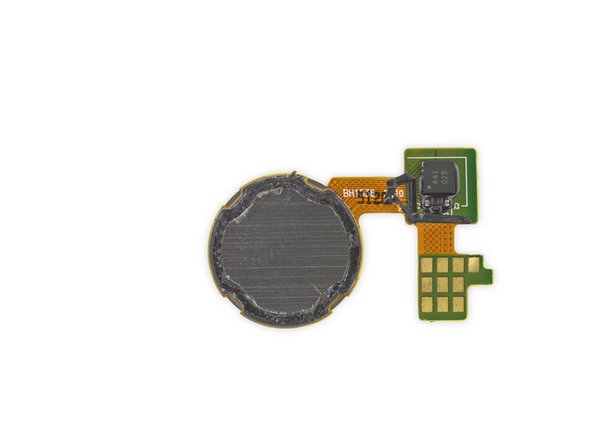


















Love the Back to The Future easter eggs through the teardown!
Honam1021 - Contestar
I am considering putting in a thin metallic plate between the battery and back cover, so I can use it with one of those vent mount magnetic holders. I tried removing the back, but a couldn't do it without worrying about breaking it. Can you show more details on how to remove the back please?
Harish K - Contestar