How to check my screen time
How to check my screen time
Es esta una buena pregunta?
Go to Settings > Display and Brightness > Auto Screen Off.
The time setting options should be from 15 seconds to 30 minutes
Fue útil esta respuesta?
Hi mate, I think you have misunderstood the question. The solution given by you is totally irrelevant to the question asked.... Try editing the answer given by you
I understood screen time to mean how long the screen was on for before it auto timed out.
Guess we'll wait and see what the OP replies as to what they meant.
Hi jayeff, looks like your confused with the term "screen time", let me clear it out for you. Here is the literal definition of screen time "Screen time is the amount of time spent using a device with a screen such as a smartphone, computer, television, video game console, or even a tablet". You see that screen time does not mean that when will the screen turn of due to auto time out of inactivity. I hope you got what screen time means and sure I will wait for the OG reply to what they really meant 😄😄
Hi Deepak, checking screen time on any android phone is very easy. Go to settings -> search for Digital wellbeing (this feature is by google to all android phones) -> click it and there you can see your screen time, screen time on specific apps and more!! This app is a very great inbuilt feature given by google to all android phones.
The following images are given of MI 11x (India):

->

->
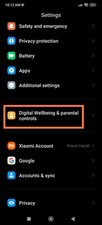
->

Oppo A37 FW has the same thing but in a bit different look.
I hope it helps and if you have anything else to ask, please let me know.......😄😄
Fue útil esta respuesta?
Ultimas 24 horas: 2
Ultimos 7 días: 8
Ultimos 30 días: 51
Todo El Tiempo: 925