Stage light effect, external works fine

@danj 2009 MBP 13" A1278 picture of the connector area. External display is working fine.
Update (06/15/24)

Es esta una buena pregunta?

@danj 2009 MBP 13" A1278 picture of the connector area. External display is working fine.

Es esta una buena pregunta?
Is the displays image looks like this correct?
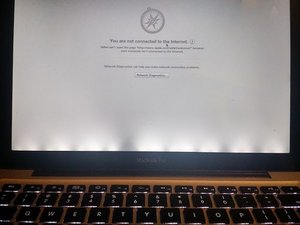
The logic board could use a cleaning, but given the backlight is spotty I would focus as either a bad LVDS cable or connection either side. Or the LED strip within the display has failed. All three tend to be corrosion or physical damage.
Let’s get a tight image of the cable end and where the cable is routed into the display hinge.
Fue útil esta respuesta?
@oldturkey03 @danj Yes OT has also suggested the same thing, OK, Update, Thoroughly cleaned the board 2x it is spotless, removed everything speakers etc new paste, but on reboot still no picture .....
Well, It appears to be the cable.... but the new cable is fine with the original stage light screen, and NOT with 1 new and one old screen... weird, they even carry over the burn like effect. I finally got the glass of, it was super stuck on... so gently got a bit lifted and heating along more sliding gently the the plastic tool as shown in numerous videos, it smashed into a million pieces and killed the webcam inside. GREAT. Had enough of all of this TBH.
@livfe - And this is the easier display to fix! I typically carefully reach in from the bottom to replace the cable it’s still a bit of a contortionist act but once you’ve done one it’s not so bad.
@danj I have no problem to get the cable in, I used the new screen and all was fine. But hey, guess what, when I assembled all only to notice that the new cable that was sent to me is to short. cannot connect to the board. Another waste of time and money.... I will return it (Try) and maybe they sent me the right one in 2 more weeks.
1 screen glass down. 1 useless cable. 1 grumpy fixer.
@livfe after you cleaned your board properly with some isopropyl alcohol, you want to do some voltage checks. There is always the possibility of this being a backlight strip issue or a connector issue.
Do keep in mind that part of the backlight IC U9701 connects the cathode part of the LED strips to ground through PWM-controlled FETs. LED_RETURN_1 through LED_RETURN_6 lines are present on the LVDS connector (pin 24-Pin 29). A broken line on those will cause the uneven lighting that is referred to as Stagelight.
Measure the backlight voltage (PPVOUT_S0_LCDBKLT) on pin 21 and pin 22 of the LVDS connector. If that voltage is 45V or higher that means there is no load on on that line. Check the connector and check with a known good screen. Remember that you got two pins on the connector for a reason. You got to make it a point to check both pins and on your cable, if you can. If backlight voltage (PPVOUT_S0_LCDBKLT) is 25V-40V that means the boost circuit is working. Check the connector, cable, and LCD for the issue.


Here are the points that you'll need to check

@livfe no picture at all or still stagelight illumination? If no picture, continue with the voltage checks but you will not need to focus on the Return lines. You'll now have to focus on the LCDBKLT line. The voltage reading that you are getting will help to determine what and where to check.
Fue útil esta respuesta?
OK, I will have to get a voltage tester, after thoroughly cleaning up and internal servicing thermal paste while I was at it.... but no change, external display is perfect as intended. Screen no picture at all. Thanks for giving all this info, I will get this checked out ASAP and update.
@livfe no rush. We'll be here ;-)
@oldturkey03 So, I didn't touch the unit for a week or so (gave up as nothing was happening).... Power up and everything was fine! I noticed the trackpad wasn't having a click function, so I have been changing that over to get it working with 2 other spare TP's, cleaning everything up as I go) ....Did a few restarts over the next couple of hours with no luck to get any TP fully functioning), and then there was nothing... it boots but there is again no display) So, I have a good multi-meter & a Tomlov microscope at hand now but am totally a beginner with this) so some help on what mode settings I am going with and the voltages that I am looking for would be a massive assist! Trying to understand the schematics, learning day by day trying!
Eventually 'solved' the TP issue (Check Tap to Click option) ..... I also have a new display cable on order, and I have a spare screen to test that in the next days.
[image|3346073]
@livfe "If no picture, continue with the voltage checks but you will not need to focus on the Return lines. You'll now have to focus on the LCDBKLT line." and use the image to measure the voltage. You see in the picture on where to test teh PPVOUT_S0_LCDBKLT voltage. Let us know what it is.
@oldturkey03 It's odd, seems to be running OK when it has a picture, it just seems to get a little hot..... 60/40 it won't display anything. I will check them lines on the LCDBKLT in the next days and update. I will search for what settings are needed in the voltage meter and what the target readouts are.
Ultimas 24 horas: 0
Ultimos 7 días: 4
Ultimos 30 días: 60
Todo El Tiempo: 97
@livfe time to remove the board and cleaning it with some high grade isopropyl alcohol and a toothbrush. Remember that dust is electrically conductive
- de oldturkey03
@oldturkey03 OK, I will do that today, will update.
Update, no change still a black scree.
External is fine, board is cleaned 2x spotless.
- de livfe