How to replace HP ProBook 450 audio speakers
My PC doesn't not produce any sound I have troubleshoot every software issue I can think of but yet no sound, I have been using headphones and Bluetooth speakers to watch movies. So, I think the speakers are bad
Es esta una buena pregunta?
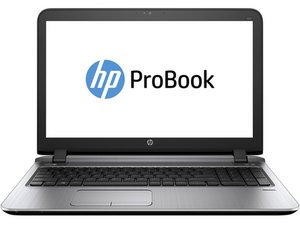
 1
1 

 368
368  1.4mil
1.4mil
2 comentarios
Hi @njang,
What model Probook 450 is it, G1, G2, G3, ........ G10 etc?
- de jayeff
@jayeff it's G5
- de Njang