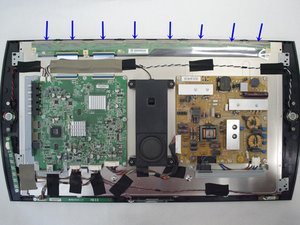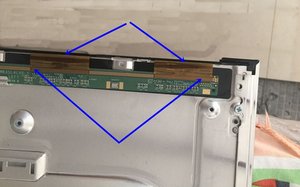Vertical line. All other working fine
LG 55LA6200 -TA 3D tv showing verical lines. All other working is fine. Pls guide for repair

Update (11/03/23)
Hi,
Many thanks for the reply.
I have already tried [ressing cables in image 3 but there is no change. I hope I have pressed right cable.





Also I see the lights are symmetrical. Does it indicate fault somewhere else?
Regards
Girish
Es esta una buena pregunta?



 1.1mil
1.1mil  897
897  2.4mil
2.4mil