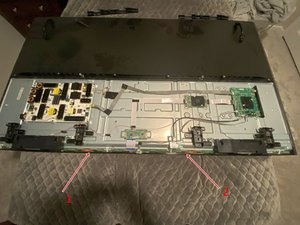@aliyousef8787 sounds like your TV is turning off because it does it's POST (Power On Self Test) and finds something not working. Time to remove the back cover and check the boards. Start by measuring the voltages rom your power board to the rest of the TV. We would need to see your boards, interconnect cables and total inside of your TV. Agregar imágenes a una pregunta existente
Schematics and help from the manufacturer's is not available. they do not want you to fix the TV but want you to buy a new one. So, you have to depend on yourself. Large panel TV's like this are still having trouble with power supplies etc. so I would definitely start with that.
While you work on your TV, take lots of pictures. Once you are done with it, take those pictures and create a guide for iFixit. That will help the next person that has the same problem as you do. It's easy and fun to create these guides. https://ifixit.com/Guide/new The iFixit community will appreciate this.
Repair is War on Entropy!
@aliyousef8787 let's try this. Disconnect the ribbon cable from the frist driver board. then try to start your TV. Has the Behaviour changed? What does your TV show? Turn your TV off, disconnect power and reconnect that ribbon cable. Next disconnect the other ribbon cable and reapply power, turn your TV on. Has the Behaviour changed? What does your TV show?
What this does, is that it rules out the driver boards. If the behavior remains the same and your TV does exactly what it did before, we can be pretty confident that it is not the panel. Sometimes it is easier to determine what doesn't work,by finding out what does work.














 2
2 
 893
893  2.3mil
2.3mil