Is it possible to change the power button?
Power button on the side doesn't work anymore. Tried going into the BIOS to find a setting like "power on by keyboard" couldnt find it. Is it possible to replace/ fix the power button?
Es esta una buena pregunta?


 11
11  367
367  1.4mil
1.4mil 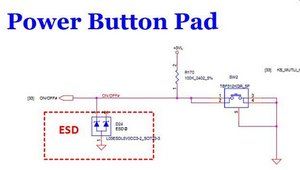
1 comentario
First off we need to know what the power button but usually some way some how they can be changed.
- de Thomas Stigall