Multiple horizontal line of pixels not functioning properly



Some images above
It started off with just one horizontal line that was pretty unnoticeable but eventually it grew to 2 then three.
I only started noticing it about 3 weeks ago and while they are only about 1 pixel wide it is still noticeable
My first conclusion was that it was a burned or stuck pixel of sort but after trying all of those online videos of the flashing colors it didn't stop.
There is no physical damage and I always keep It in a case when its in my backpack.
It is noticeable only when certain colors appear
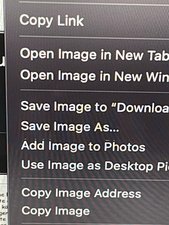
Here is a weird instance where it is interacting with text and only certain pixels can be seen glitching (Right above Add image to photos)
Any help would be appreciated
Es esta una buena pregunta?


 35
35  329
329  971
971 
