X220 Real Time Clock Error after Charging Port Replacement
I replaced the charging port on my X220 with a USB-C mod connector. After reassembling, I get 1 long and 2 short post beeps and a Real Time Clock Error. To rule out the possibility of the USB-C connector being the issue, I reinstalled the original connector and observed the same issue.
When booting, the LCD is extremely dim, and I am only able to see the post error when I connect an external monitor.
I am planning to replace the CMOS battery, but what other things should I consider? Is it possible I damaged something on the system board? Early on the LCD would work at full brightness but would flicker on and off, so I may have damaged the LCD cable.
Es esta una buena pregunta?
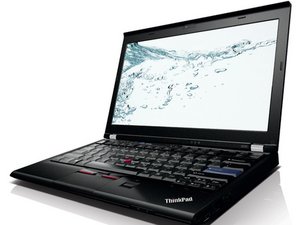

 11
11  373
373  1.5mil
1.5mil