I have a Magic Trackpad 2 with a swelling lithium battery
Is there a replacement battery available for the Lithium Ion battery in my Magic Trackpad 2?
I recognize that this swelling is a potential fire hazard.
Further information: The battery is a TIS 2217-2548 Apple South Asia (Thailand) Limited Product, Lithium Ion Polymer Battery
Another question: Will the Magic Trackpad 2 operate with the battery disconnected or removed as long as it is plugged into my MacBook system?
Es esta una buena pregunta?

 4
4  3
3 
 33
33 


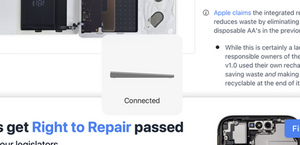



8 comentarios
My Magic TrackPad 2 Lithium Ion Polymer battery swelled to the point where it detached the bottom plate of the unit!
I decide to remove the battery from the unit. I detached the plug unit from the circuit board and the bottom plate was free A little glue softener allowed the three patches of double stick tap holding the battery to a black aluminized heat sink on the bottom plate to detach and the battery is free.
When I put the bottom plate back on (without a battery) and plugged it in to my keyboard. It works perfectly with the exception that I am getting a low battery symbol beside the Bluetooth rune on dashboard.
if you "carefully" remove the lithium ion polymer ion Battery from your Magic Trackpad 2 you can go on using it just not as a stand alone wireless device. Why Apple saw the need to do away with the 2 AA batteries in the old Trackpad for the lithium ion polymer battery is beyond me
Anybody have source for a replacement for a TIS 2217-2548 3.78Vdc 2024mAh battery in the USA
- de Richard Nathhorst
I took the battery out with no issue, but the function is not the same. There had been a clicking motion that is not gone after removal of the battery and its hard to select in right click from the menu. Perhaps I did not put the parts back together, but I thought it was pretty simple.
- de David Gruenberg
So the forcetouch is disabled without the battery. I might have been nice to say that as a warning.
- de David Gruenberg
@davidgruenberg ye, I found it today. I checked twice, if battery removed, taptic engine not working via cable without battery. A little upset about this. But the battery was so swollen that the back cover partially fell off, and the trackpad wobbled)))
- de Dmitriy Denisov
I know the Magic Keyboard of the same era works without a battery, if kept plugged in with a lightning cable, so I'd expect the trackpad too as well.
- de David
Mostrar 3 comentarios más