How to remove OS fat from 240GB SSD?
I have a Lat E7440 running Win10 Pro, which is frankly near the end of its practical life (had to reinstall Windows due to an audio issue, tired battery but works, 2013 HSW U, TPM 1.2 - Dell has no 2.0 upgrade path, so it’s a permanent 1.2 machine) so I’d much prefer to not put more money into a tired machine that’s walking the line between one you run it until it dies or give up. However, I am not opposed to another cheap SSD in the 512GB class until it gets to a point it’s just dead.
See here:


Is there anything I can remove that will reduce the load enough I can reasonably avoid replacing my SSD? Adding another drive is a dead end because Dell used mSATA in these laptops, and no mainstream manufacturer bothers now.
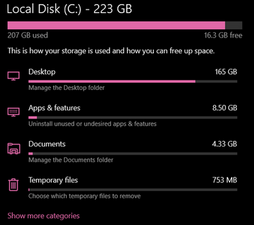


Es esta una buena pregunta?


 419
419  297
297  158
158 



