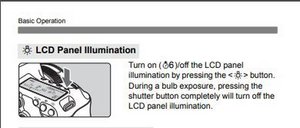No display except when I turn it off
This might be user error (PEBIKAC) or a hardware problem.
My 5D Mark III works fine, except the display will not turn on. All other features are fine. The camera takes photos just fine. Press Menu or Play or INFO, and the display stays blank.
But when you turn the camera off, the LCD lights up like normal and shows the ‘Sensor cleaning’ image! The screen is perfectly bright and looks fine.
This one is stumping me! I can’t access menu settings to tinker at all.
Es esta una buena pregunta?


 48
48  40
40  61
61