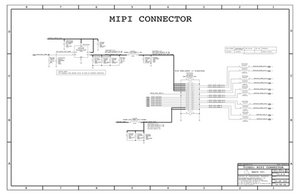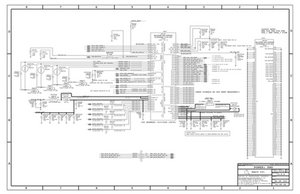Is the screen broken?
Hello friends. I have changed the digitizer of my iPad and everything works correctly but these spots have appeared at the bottom of the screen …

https://i.imgur.com/a9A3sCj.jpg
I haven't hit the digitizer yet in case it is fixed. Any solution? Thank you
Es esta una buena pregunta?


 11
11  191
191  368
368