My LAN is not working.
when i plug a LAN cable in my pc the light switch on to show that a cable has been connected but the LAN does not reflect on the Laptop.. Should i replace the LAN port or is it another issue. i tried checking for the drivers but no luck
Es esta una buena pregunta?
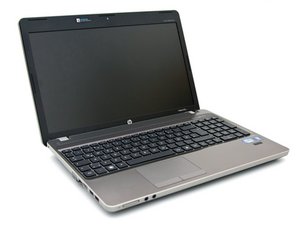
 1
1  2
2  1
1
Are you talking about an Ethernet (Cat 5e) cable? When did it last work? Did it break after an update to Windows?
https://support.hp.com/us-en/drivers/sel... You can also check here and see if reinstalling the drivers will help you in this scenario. If you've updated to Windows 10, make sure to run the driver software in compatability mode.
If you can give me more information about the context of the device I can help you.
Edit: and like Jayeff said, you might have luck checking the Network Adapter and seeing if it got disabled by software and whether or not you can re-enable it in Control Panel.
- de Revolver265
Hi,
What OS is installed inthe laptop?
Have you checked the status of the Network Adapter in Device Manager - right click on appropriate network adapter > properties?
Did you try the Network and Internet connection Troubleshooter to see if this resolved the problem?
Go to Control Panel > Troubleshooting > Network & Internet.
- de jayeff
One of my HP Probook 4530s has a non-working Ethernet port as well.
- de Shy tzedaka