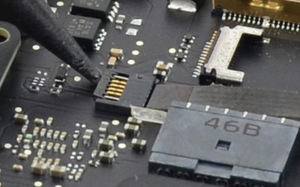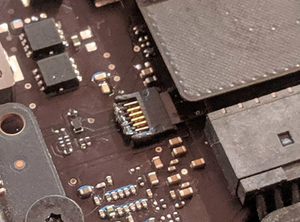Apple Hardware Test - Error Code PPF003
Hey there,
I bought a used MacBook Air 11’ 2013 (Intel Core i5 1,3 Ghz, 4 GB RAM, 128 GB SSD) off of eBay at the beginning of this year.
The seller had indicated that the Air runs slowly, which I thought I might be able to fix so I bit the bullet, since the asking price was 150€.
During the past months I noticed to particular issues:
- The fans of the air are constantly spinning. While the noise is audible it’s not comparable to the jet engine like sound seen and heard on other MacBook Airs in YouTube Videos.
- The Air runs extremely slowly in battery mode at times, with applications taking several times longer than usual to load or update information. This behavior does not appear, when the Air is plugged into power.
I ran several programs (EtreCheck, SMC Fan Control, Apple Hardware Test) and got the following results.
- The Apple Hardware Test completes with the error PPF003 indicating that the fan is not working properly.
- EtreCheck completes with the “Minor Issues”: High battery cycle count & Heavy I/O usage.
- SMC Fan Control indicates, that the fan is not spinning (000 rpm).
I did a clean install of macOS Mojave 10.14.5, but the issue persists. Upon opening the case in order to clean the fan and renew the thermal paste I noticed, that the fan connector on the motherboard looks damaged.
I don’t believe this to be a software issue, since CPU usage doesn’t seem to be particularly high.
I’m happy for any input or further tests I could run.
Thanks in advance!
Peter




Es esta una buena pregunta?

 1
1  1
1 
 974
974