Here are the steps necessary to replace a broken v600 scanner hinge:
1. Release the scanner lid from the base.
The lid is attached to the base via the hinges. So in order to separate the lid and the base, you have to release the two hinges. This is easy to do, but just not readily apparent when you examine the scanner. If you have a replacement hinge, take a look at it and you will see a barbed area near the bottom. That part of the hinge is inserted into the base of the scanner. The barbed portion is oriented toward the rear of the scanner. So if you take a very small flat screwdriver and insert it in the opening in the base (just behind the hinge and push the bottom of the hinge pin slight forward while raising up the lid, the pin will pop right out of the base. Do this to both hinges and the top of the scanner will separate from the base (remaining connected only via the cable that runs between the two).
2. Disassemble the lid.
- remove the screw that fastens the plate near where the cable enters the lid and then remove the plate itself.
- remove the six screws in the bottom of the lid.
- separate the top and bottom of the lid
3. Replace the hinge
Remove the two screws fastening the broken hinge to the top of the lid and use the same two screws to install the replacement hinge.
Note 1: If you decide the clean the glass in the top, now would be the time to do that. Spray the glass cleaner on a lint-free cloth and clean the glass. Avoid the drive belt in the scanner lid servo mechanism. It's covered with silicon grease. When you're done, reverse the "Disassemble the lid" steps to reassemble the lid.
Note 2: If you want to clean the glass in the base of the scanner, remove the four screws holding the top and bottom of the base together. Two of these screws are on the underside of the base (near the front) and the two at the back are on top (in the indentations where the hinge pins will be reinserted). After removing these four screws, separate the top and bottom of the base by lifting the top at the back of the scanner and tilting it forward. There is a ribbon cable fastening the top and bottom together at the front of the scanner, so just lifting at the back and tilting it forward allows you to open the base without disconnecting that ribbon cable. Clean the glass. When you're done, reassemble the top and bottom of the base, and reinstall the four screws you removed earlier.
4. Reattach the lid to the base of the scanner
Once the lid and base have been reassembled in the steps outlined above, reattaching the lid is just a matter of reinserting the hinge pins until the barbs click into place.
Then you're done.
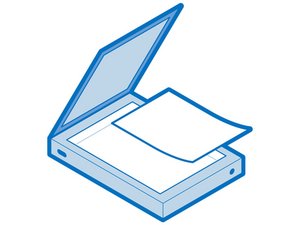
 5
5  2
2 

 1.5mil
1.5mil