Do I just have a broken screen, or is my motherboard also broken?
Hi,
I accidentally leaned on my Kindle with my elbow.
I heard a small pop (from the Kindle, not my elbow), and now it looks like this:


- Lots of horizontal lines and a few thin vertical lines across screen
- One small patch where it looks like the screen has been cracked (circled)
- No damage to the front glass
- Backlight comes on for about 15 seconds, goes off for a second, then comes back on, in an endless cycle. Image on screen doesn’t change at all. Video: https://photos.app.goo.gl/dc8S1D3qLuWTjZ...
- No vibration when page-press buttons are pressed
- Charging LED comes on orange when USB connected
- Computer doesn’t recognise as a USB device when plugged into
- Discharging, charging, holding power button for 8 seconds, holding power button for 2 minutes, disconnecting and reconnecting battery (by unplugging internal ZIF connector), all make no difference.
Is this normal for a Kindle that has broken screen but motherboard is still ok? Or is it likely the motherboard is also broken?
Would like to be reasonably confident that motherboard is still ok before I go out and buy a replacement screen.
Thanks in advance!
Es esta una buena pregunta?
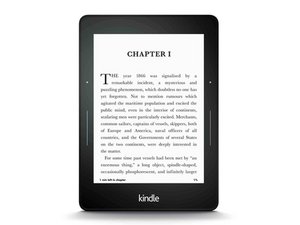

 2
2  1
1 
 1.5mil
1.5mil