Touch screen / digitizer not working.
Hello. I have a Samsung SMT-217A. The touch screen stopped working. It has not been dropped and there is no visible damage to the display.
I removed the back cover and re-seated the touchscreen connector. After doing this several times, I found that the touch screen will occasionally work for about 5 seconds after being reconnected, and then stop working.
I bought a replacement touch screen glass. I did not remove the original glass, but tested the replacement part. The replacement touch screen exhibits the same problem. Does not work, but will occasionally work for 5 seconds after being plugged in.
I am able to use the tablet with a bluetooth keyboard/mouse, but I would like to get the touch screen working.
I have tried full power reset. I have also tried power+volume button reset. This does not work. I inspected the touchscreen connector with a high power magnifier, and it looks good.
I am out of ideas. Does anyone know how to get the touch screen working again?
Thanks.
Update (10/05/2018)
I am posting an update for anyone that might be interested to hear the outcome.
I used the tablet a few times a week with a bluetooth keyboard/mouse. The touch screen would not work at all, but sometimes I could get it to work for 5 seconds after unplugging and plugging the touch screen connector. This condition continued since I first posted, about 2 months.
Then, just 2 days ago, the touch screen started working again. The touch screen now works just as it should. I have absolutely no idea why it started working again, but it did. This is totally mystifing to me. I can’t explain why it stopped working and then why it started working.
Es esta una buena pregunta?
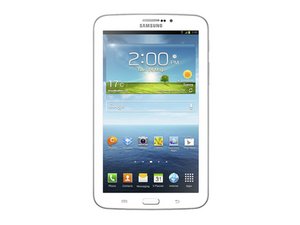

 11
11  374
374  1.5mil
1.5mil