keeps telling me that my password is wrong?
I have tried the password on my tablet many times for it to tell me that it is
THE WRONG PASSWORD!? I don't know how it could be the wrong password when I have been able to get into it in the past with the same password that I have on it?
So my question is how do I get into my tablet to reset the password or anything else when It won't let me? Is there some way I can get into my own Tablet?? I would appreciate any and all help!!
Thank you Cheryl
Es esta una buena pregunta?
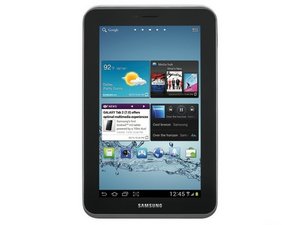
 3
3  3
3  1
1 












21 comentarios
Did you loose all you stuff?
- de megann games
I just bought latest Samsung Galaxy 8 and used my dogs name as password very simple, I used to normally for several days then today all of a sudden it locked me out saying incorrect password! I know it isnt incorrect so there must be an issue with the pad itself, I dont know if it affects all pads or just Samsung but its clearly a glitch in that type of pad, I had to do hard reset losing my stuff and deleting my Google account. My advice is dont bother with passwords just use finger print or go without either!
- de sayvar44
When they changed my password I had to do a hard reset of the tab and choose new password, it's the only real solution though
- de lostjohnny1979
My password is a simple pattern. I got the password right but it says incorrect. It usually locks me out for 30 seconds to a couple minutes. I have a Note 9.
- de Additionally Addy
Additionally Addy, me too!! Super simple pattern and it won't accept it, so I use my fingerprint. Then the next time I unlock the pattern works again. This has happened to me twice now. Also using Samsung Note 9.
- de C Star
Mostrar 16 comentarios más