How to bypass a google account
I have a galaxy s6 edge plus that got stolen now, i found out who stole it and go it back but im locked out of my phone. I did the hard reset on it but, now i cant pass the google verification on it. I dont know no where that can bypass it for me??? i really dont want to get another phone. Please help??
Es esta una buena pregunta?

 2
2  2
2  1
1 

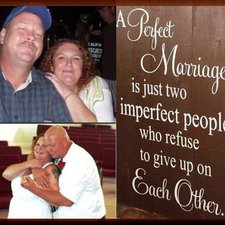

8 comentarios
its a samsung galaxy s7 with fingerprint code too , and i forgot my email and it had a google synced account. i tried resetting it like 2 days straight but no luck
- de Sentra Grey
have a galasy S7. have wiped the old pass word which was forgotten.
THE PHONE DID NOT HAVE A GOOGLE ACCOUNT, Need to by-pass
google account.
- de floodlaw
Same issue plz help
- de purpleheadedyogurtslinger82
Try reset then hold both volume buttons down til u hear a noise and it says talk back tutorial, draw a big letter "L", then use two fingers to scroll down to talk back settings, double click then scroll down to help and feedback, select it, the select switch access for Android, make sure connected to internet, then select the YouTube screen with a top right corner of play screen select, then select, then share, hold both buttons down til it turns off talk back, then minimize screen to right corner select like your signing in then settings, select history & privacy, the YouTube terms of service, it will open up to internet portal, in search box put "apk test dpc", free download, install, and open. It lets you run the device as manager or owner. You're welcome.
- de nothing2262
It works on almost any Samsung device, it worked on my Samsung j7.
- de nothing2262
Mostrar 3 comentarios más