L and R buttons not working.
I have had this SNES controller for a long time that's L-button is not working. So I took it apart today, cleaned all the parts and put it back together. But now the R-button doesn't work either! So all the other buttons work great, except L and R buttons. I have no idea what the problem is. I used a multimeter to determine that current gets through the connection when button is being pressed. I see no visible damage to the circuit board or wiring inside the controller. Is there anything I can do to fix this?
Es esta una buena pregunta?
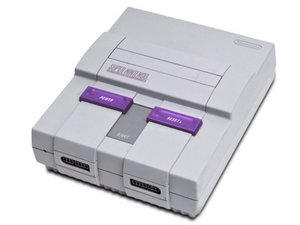
 1
1  1
1 
 1
1
I opened the controller again and put it back together, and now the R button works again. But the L button doesn't. I did some troubleshooting and I believe all the connections are fine inside the controller. But whatever chip that controls the controller (Mitsumi V520B) doesn't respond to the L button. I guess there's nothing I can do about it, unless someone can tell me where I can find a replacement circuit board for my controller.
- de Juha Toikka