How to access Call log
How can I find the recent numbers for incoming calls
Es esta una buena pregunta?
How can I find the recent numbers for incoming calls
Es esta una buena pregunta?
Hi,
Press the CID key (see image -click on image to enlarge for better viewing) to view the numbers of the last 50 received calls. Use the Up and Down keys to scroll thru the list. The Down key scrolls through the list from the newest to the oldest entries and the Up key scrolls from the oldest to the newest entries.
Of course there will only be numbers listed if you have a Calling Number Display option for your phone service set up with your phone provider. It is a subscription service.
If you have more than one handset, only one handset can access the list at a time.
The handset will also display how many calls have come in since you last viewed the list.
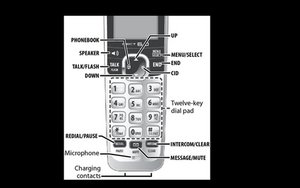
Fue útil esta respuesta?
Thank you! Would have never thought to press that button. :)
thanks.. it worked!
How do I access the caller ID & delete calls from the caller ID ? , how do I answer beeps ? & how do I access the redial
@Santababy
What is the make and model number of your phone as they are not all the same procedure?
My Uniden DECT 6.0 does not have a CID button. (It is very old) Please describe How I can get a list of phone numbers that called me? I was finally able to enlarge the photo to see the CID button and now I can find who called me. Thank you
Ultimas 24 horas: 9
Ultimos 7 días: 94
Ultimos 30 días: 418
Todo El Tiempo: 68,625
5 comentarios
My CID does not show any call history. Caller ID works, but no history any more.
- de gs6466
Ours just emptied out the directory and the call log!!! What is wrong with it??
- de Tim Siefke
Hi @ Tim Siefke,
If you have the Uniden Dect 6 D1760 hopefully nobody pressed End + # together as this will take you to the reset options.
Was the time and date shown on the display still correct when this happened?
- de jayeff
you see i had all of my friends phone numbers and now they are not on there the phone i use is a homephone dect 6.0
- de Rebecca Tharp
@Rebecca Tharp
What is the model number of the phone?
Look under the phone's base station for the information label or perhaps in the phone in the battery compartment under the battery.
DECT 6.0 is just the technology version (Digitally Enhanced Communications Technology Ver. 6.0) that is used in the phone and not the model of the phone and accessing the phone's contact information (usually called "phonebook" in phone) can vary between different models even from the same maker.
- de jayeff