"No Service" after battery change on iPhone 5
I replaced my iPhone 5's battery today following the iFixit instructions. Everything appeared to go smoothly and was trouble free. After the replacment, the device was powering on, charging correctly, all buttons are functioning as well, and Wifi connections work just fine.
However, I can't connect to the cellular network. I have updated the date/time via settings and rebooted the phone. I also reset network settings and finally reset the entire device back to factory settings. However, I keep getting the "Searching" message on the status bar followed by "No Service".
Any idea on what went wrong?
Es esta una buena pregunta?


 2
2  2
2  1
1 


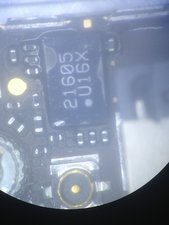








13 comentarios
i had replaced my cracked screen and got a new screen, and about a week later my phone started saying "Searching..." it was only every now and then and now it hardly ever goes back to Verizon LTE, i had gotten a new SIM card and updated my phone but it still says "Searching" and I have done everything in the settings too which meant resetting my network and I've tried to reset my phone while holding onto my home button and on/off button together and it still says searching, I've restarted it but that never worked, please anyone help me!
- de Desiree Martinez
I got my charger point replaced of my iPhone n
Now when I checked my phone the date n time are incorrect
It never happened before
Has that person changed my battery or motherboard n m also not getting any network
Help please!!!!!!!!!!!!!
- de Nitin Singh
I have iPhone 5s
- de Nitin Singh
@Nitin Singh: He had to disconnect the battery to replace the charger point. Connect to wifi to set the date and time, or change it manually.
Then do this:Settings->
general->
Reset->
Reset network settings
Hope this will work for you, as it did for me. (I have an iPhone 5s too)
- de lenaholthe
I had the same problem after installing my new ifixit iPhone 5 battery. I followed @lenaholthe network reset instructions and everything went right back to normal. Thanks for the help!
- de Ben Stallman
Mostrar 8 comentarios más