Traduciendo paso 5
Paso 5


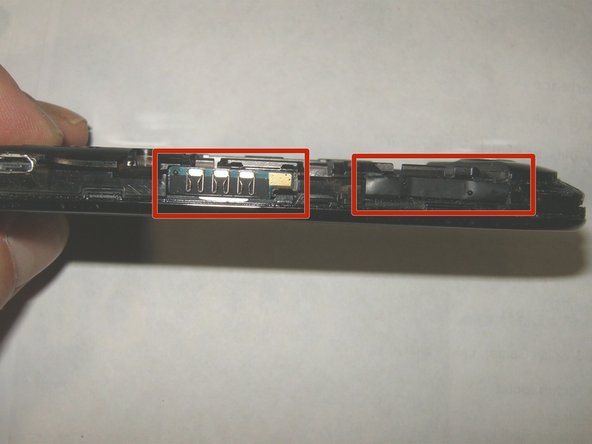



-
Remove the WiFi antenna by gently prying it up.
-
Place it out of the way.
-
There are three button ribbons in recessed areas along the frame. Two on the left,
Tus contribuciones son autorizadas bajo la licencia de código abierto de Creative Commons.