Traduciendo paso 3
Paso 3

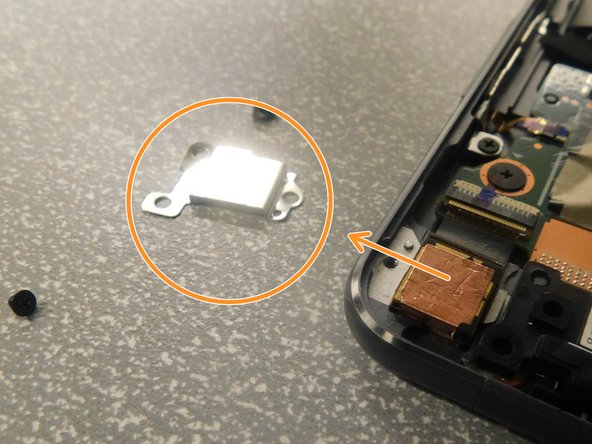


-
Unscrew the two screws that hold the camera onto the back cover. Each screw is located on either side of the camera.
-
Remove the camera cover piece.
Tus contribuciones son autorizadas bajo la licencia de código abierto de Creative Commons.