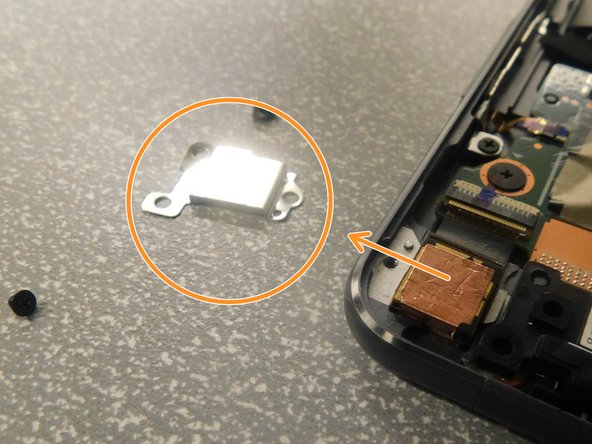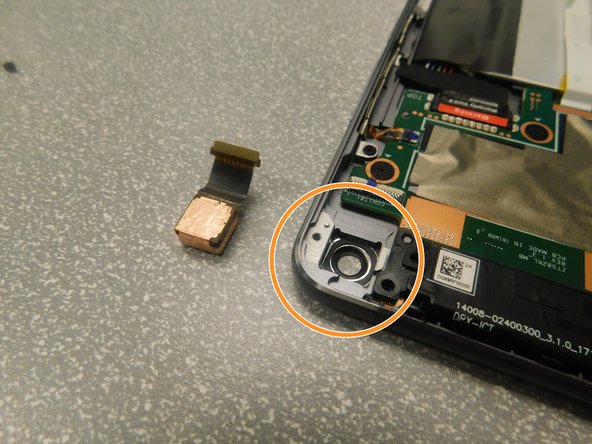Introducción
This guide will show you how to replace the Asus ZenPad Z8 Tablet's back-camera. If you have followed all of the other steps on the troubleshooting guide and they've failed to solve the problem, replacing the camera may be your best bet.
Qué necesitas
-
-
Turn off the power. The tablet has a hard power switch located on the right side.
-
-
To reassemble your device, follow these instructions in reverse order.
To reassemble your device, follow these instructions in reverse order.
Cancelar: No complete esta guía.
Una persona más ha completado esta guía.