Traduciendo paso 6
Paso 6


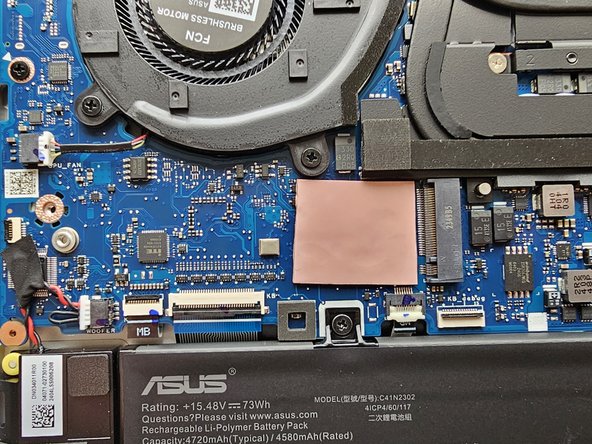



Remove the Old SSD
-
Once the power is removed from the main board you can start working on removing the existing SSD.
-
Use the Phillips 1 bit to remove the single screw holding the SSD in place.
-
Once the screw is removed lift up the end of the SSD and pull the drive out from the PCIe slot
Tus contribuciones son autorizadas bajo la licencia de código abierto de Creative Commons.