Traduciendo paso 5
Paso 5

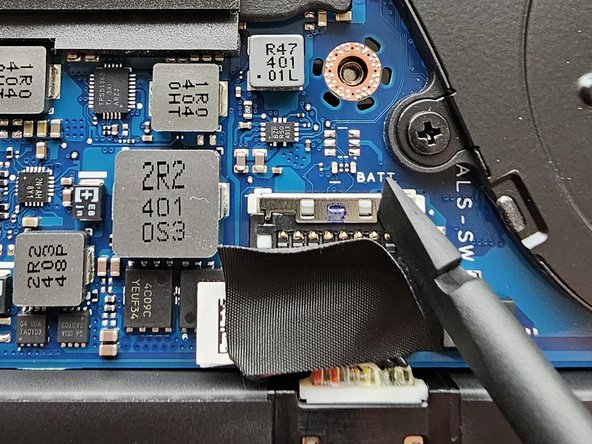
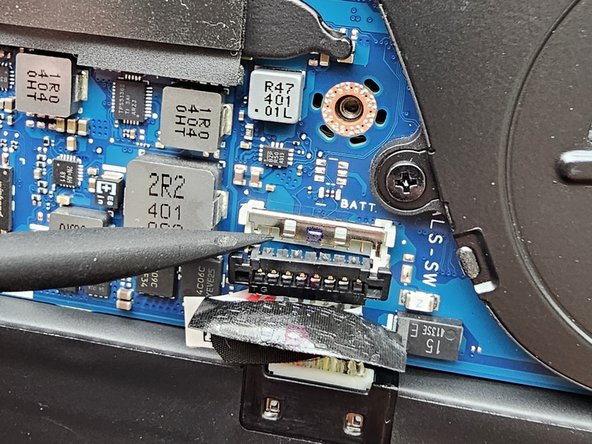



Unhook the Battery Wire
-
Before removing the SSD unhook the battery from the main board
-
Use the plastic Spudger Tool to remove the tape covering the battery connector
-
The metal cover the holds down the battery connector will need to be moved up out of the way. Once that is done you can use that Spudger Tool to pop up the battery connector.
-
I slid the metal cover back into position to keep the battery connector from coming in contact with the main board connection
Tus contribuciones son autorizadas bajo la licencia de código abierto de Creative Commons.