Traduciendo paso 3
Paso 3

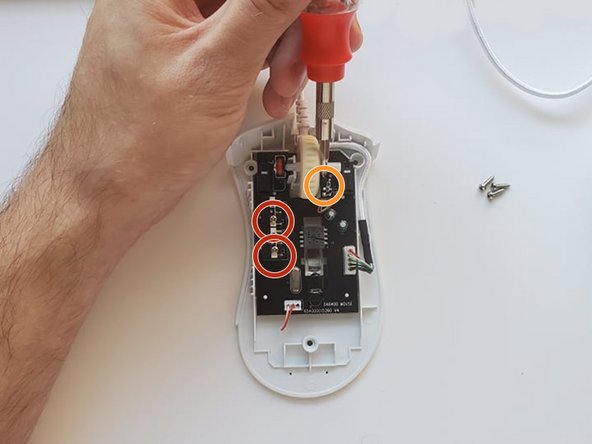




-
Open the mouse, and use the Phillips #1 screwdriver remove the two 11 mm screws that are located on the left side of the motherboard.
-
Also, remove the single 4 mm screw next to the mouse wheel using the Phillips #1 screwdriver.
Tus contribuciones son autorizadas bajo la licencia de código abierto de Creative Commons.