Traduciendo paso 4
Paso 4

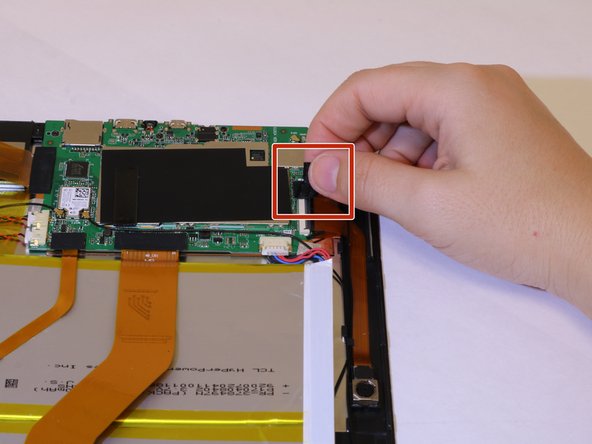


-
Carefully remove the yellow tape holding down the camera ribbon connector by pulling it upwards.
-
Remove the black tape holding down the camera ribbon connector which is attached to the motherboard.
Tus contribuciones son autorizadas bajo la licencia de código abierto de Creative Commons.