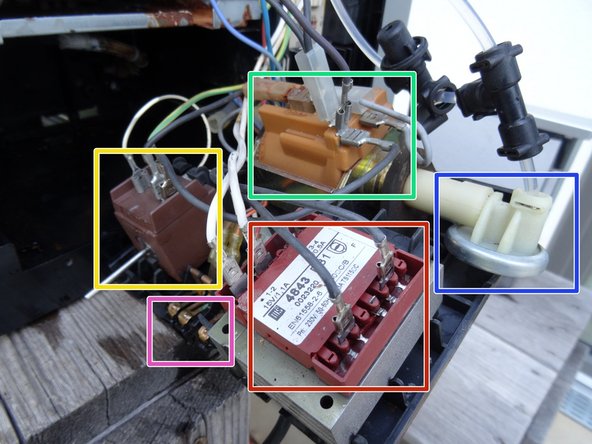Introducción
The pump support plate sits like a drawer on the back of the unit. Important components are located on it: transformer, pump with diaphragm regulator, magnet for the drainage valve, and sensors for the drip tray. It is relatively easy to remove.
Note: In this guide, the top and right covers are removed. This is not difficult and makes the repair easier. But it's not absolutely necessary, you can also just remove the back and get started.
Qué necesitas
-
-
Lift out the coffee tray
-
Remove the lid sealing the coffee bean container
-
Remove all of the coffee beans you can possibly remove.
-
Pull the adjuster of the coffee bean grinder straight up
-
Remove the four T15 Torx screws
-
-
-
-
The backpanel is secured with two proprietary screws with oval head. They seem to be rivets, but in fact are screws. The only purpose is, to keep us out of our own devices. You can remove them using an oval drive bit. (Part of some IFixit tool collections or available at a Jura provider or iFixit). In a pitch try needle nose pliers. Here a DIY guide.
-
Remove the two oval head screws on the lower edge of the backpanel.
-
Lift the panel up.
-
-
-
Remove the two Torx T15 screws at the bottom of the side panel.
-
Remove the Torx T15 screw on the front bottom right.
-
Remove the Torx T15 on the right underside of the front access door. Flip the door open a few inches.
-
-
-
Unscrew the Torx T15 screw that holds the control board in place.
-
First lift the board a few millimeters up and then a few centimeters out of the machine. Watch out for the many cables.
-
Pull the silicone hose off the pump.
-
-
-
Pay attention to the diaphragm regulator when pulling it out. You have to push it up a bit so that the whole pump housing can slide out.
-
These components are now easily accessible and can be seen clearly in the second picture:
-
Power transformer
-
Drip tray sensors
-
Pump
-
Diaphragm regulator
-
Electromagnet for the drain valve
-
Work through the steps in reverse order to reassemble your device.
Work through the steps in reverse order to reassemble your device.
Cancelar: No complete esta guía.
3 personas más completaron esta guía.
Un agradecimiento especial a estos traductores:
100%
Estos traductores nos están ayudando a reparar el mundo! ¿Quieres contribuir?
Empezar a traducir ›