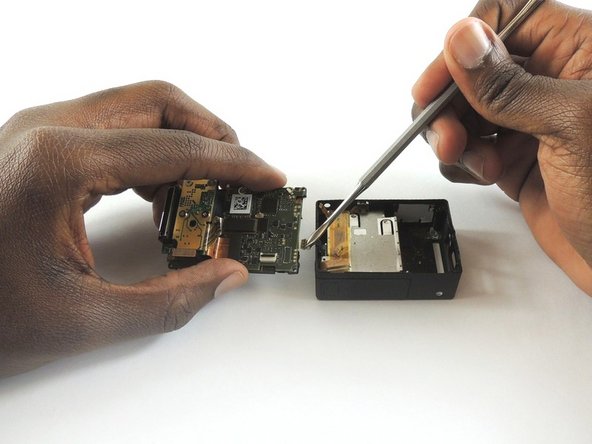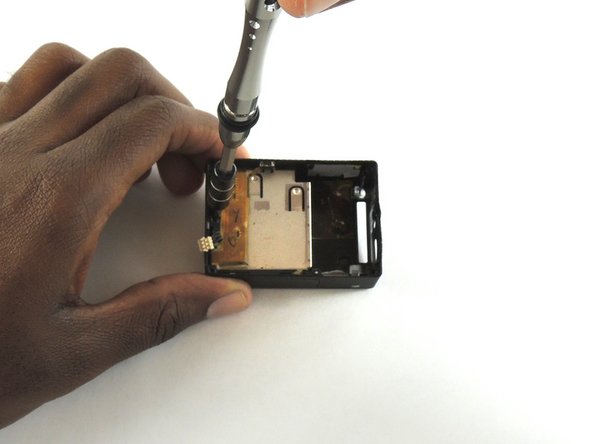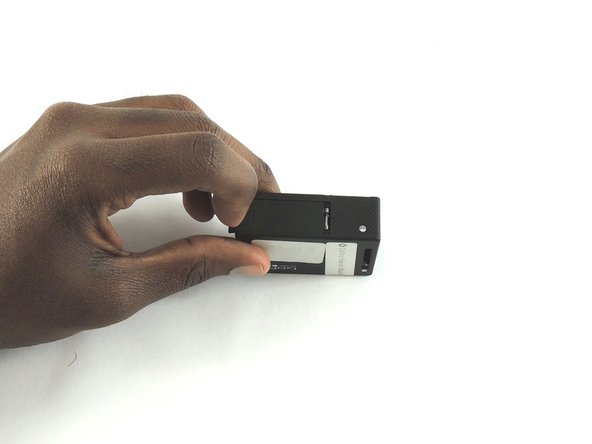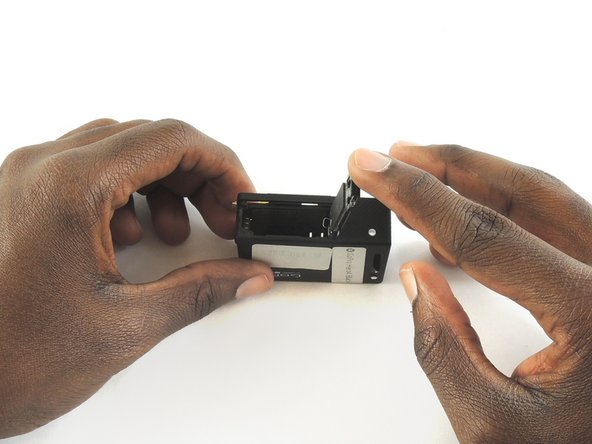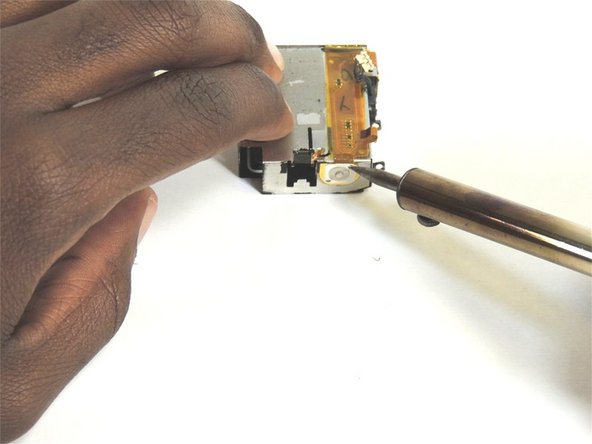Esta versión puede contener ediciones incorrectas. Cambie a la última instantánea verificada.
Qué necesitas
-
Este paso está sin traducir. Ayuda a traducirlo
-
Remove the faceplate by carefully prying around the edge using a plastic opening tool. Loosen the clips on the edge, then pull the faceplate off.
-
Use the tweezers to lift the faceplate from the rest of the device.
-
-
Este paso está sin traducir. Ayuda a traducirlo
-
Using a #00 Phillips head screwdriver, remove the following screws:
-
One 4.6 mm screw
-
Three 8.2 mm screws
-
Two 6.1 mm screws
-
-
Este paso está sin traducir. Ayuda a traducirlo
-
Insert a metal spudger between the back plastic housing and the camera board assembly. Working around the edge to be careful of the inner components, carefully remove the camera.
-
-
-
Este paso está sin traducir. Ayuda a traducirlo
-
Using tweezers, remove the ribbon strip by pulling on it. This will remove the connection.
-
Push down on the three wires with the metal spudger and the clip will disconnect from the motherboard.
-
-
Este paso está sin traducir. Ayuda a traducirlo
-
Using a #00 phillips head screwdriver, remove the two 3.0mm screws
-
-
Este paso está sin traducir. Ayuda a traducirlo
-
Be sure to lift the battery cover before proceeding.
-
-
Este paso está sin traducir. Ayuda a traducirlo
-
Using plastic opening tool, pry battery housing from the rear frame.
-
-
Este paso está sin traducir. Ayuda a traducirlo
-
De-solder the shutter button board from the battery enclosure.
-
-
Este paso está sin traducir. Ayuda a traducirlo
-
Using tweezers, carefully remove the shutter button board the rest of the way from the battery housing.
-
Cancelar: No complete esta guía.
5 personas más completaron esta guía.
2 comentarios
Hi, I have a big problem, I don’t get the ribbon from Step 4 back on, do you got any advice? I’m running out of ideas how to get that in…
one crucial thing in step 2, upperleft (red) screw must be switched with botom left (orange) one. I have punctured my gopro housing with screwing an 8.2 mm screw on the bottom left hole... Besides that. very helpfull guide!