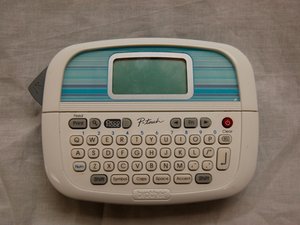
Brother PT-90 Personal Labeler Disassembly
|
1 Respuesta 0 Puntaje |
What do I do if my label-maker runs out of paper? |
|
1 Respuesta 1 Puntaje |
How can I fix a paper jam in my label maker? |
|
1 Respuesta 0 Puntaje |
How do I disassemble my Brother PT-90 Label-Maker? |
Estas son algunas de las herramientas comunes que se utilizaron para trabajar en este dispositivo. Es posible que no necesites todas las herramientas para cada procedimiento.
If you are having difficulties with the Brother PT-90 Personal Labeler, you can refer to our troubleshooting page.
This model of Brother's P-series label maker features 3 changeable faceplates for a customizable feel. The faceplate covers and surrounds the 12-character LCD display that is considered "easy to view". It prints using 9mm or 12mm labeling tape, and is capable of printing 2 lines of text per label, as well as features 173 symbols. It requires 4 "AAA" batteries to operate.
The major issues that occur with this label maker are receiving an error message on the LCD display screen, and printing issues, including tape jamming, not being able to print, and generating unexpected printing results. There are no known recalls.
The Brother PT-90 model number (PT-90) is molded into the bottom case of the labeler.
Ultimas 24 horas: 0
Ultimos 7 días: 0
Ultimos 30 días: 5
Todo El Tiempo: 2,212