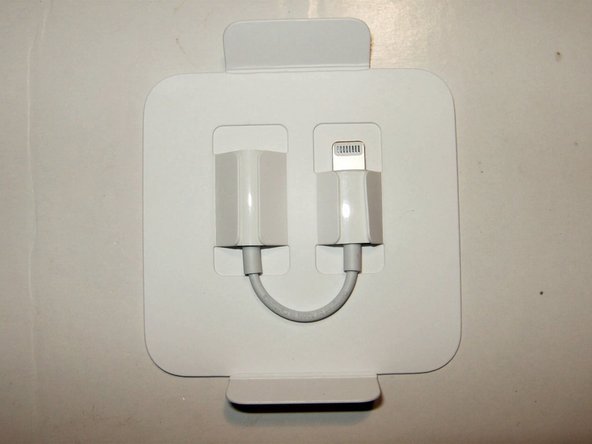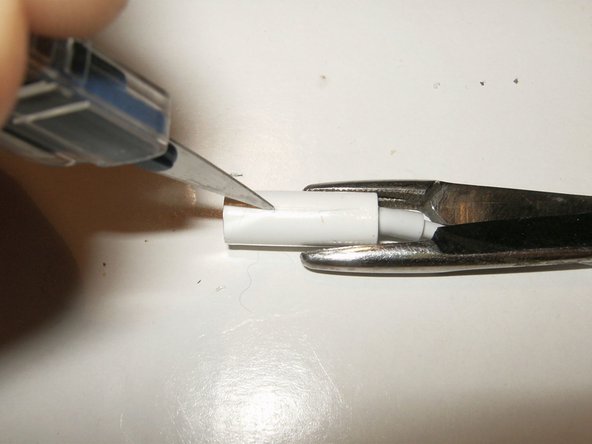Introducción
Este es definitivamente un desmontaje destructivo. Con suerte, ayudará a mostrar cómo se armó el adaptador. También que tiene un DAC en el adaptador, no el conector lightning en el dispositivo.
Qué necesitas
-
-
Embalaje típico de un producto Apple. Simple pero elegante
-
Parte trasera del paquete
-
La parte inferior del paquete describe el adaptador como A1749
-
-
-
Nuevamente, buen empaque para el adaptador.
-
La longitud total del adaptador es de 3 1/8 pulgadas o 8 cm. Un lado con el conector Lightning y el otro extremo es el conector para auriculares de 3,5 mm.
-
Se revisó para ver si había alguna forma de quitar el exterior del adaptador deslizando algunas herramientas delgadas en el medio. De ninguna manera se pudo así.
-
-
-
Cortar longitudinalmente en un lado
-
así como el sitio opuesto
-
Luego voltear las dos mitades que fueron creadas por los cortes.
-
-
-
-
Aquí está el extremo trabajado con la tapa quitada.
-
Este lado muestra lo que parece ser el DAC dentro de este adaptador
-
El primer plano de la placa de circuito muestra la fascinación de Apple por los adhesivos y otras sustancias pegajosas. Ambos lados de la placa de circuito están cubiertos con él.
-
-
-
Un poco más de un primer plano de un lado
-
así como el otro. A medida que haya más información disponible sobre el DAC, este desmontaje se editará para reflejarlos.
-
Aquí están las marcas en el DAC 338S00140 A0SM1624 TW
Do you happen to have a picture of the other side of the PCB? If you post it that would be very nice. Thank you.
-
-
-
Corta con cuidado el conector de la toma de auriculares con un cuchillo afilado, teniendo cuidado de no cortarte.
-
-
-
Inserte sabiduría aquí.
For me, the last two pictures are not instructive enough.
Showing the colors of the dreads inside the lightning adapter presumes the same in the 3.5 mm 4p female adapter.... Which pin of lightning is which ring in the male/female plug ?
Actually, none of those pins go directly to the headphone. The lightning connector interfaces with a DAC housed in the body for the male end of the connector, and on the PCB itself, outside of the DAC, those interface with the female end of the connector. The lightning connector still only outputs data.
Actually, none of those pins on the lightning connector itself directly interfaces to the female end of the connector. The lightning connector only interfaces to the DAC housed in the body of the lightning connector housing. From the DAC comes the analog output, which then goes to the female end of the connector. The lightning port is still only responsible for data/power I/O.
Oh you just stopped at the point that remains unanswered. Is that a 4-port or 3-port ? 3 is conventional stereo, 4 would mean support for a mic + headphones or handsfree. Plugging in a 3 port headphone into a 4 port adapter is not ideal. Would be good to keep cutting to see how many skinny wires go from the dac to that adapter. There is 4 to (3 port +1 )splitters on the market then you connect headphones to 3-port part.
I only see the wiring for TRS (3 port as you call it), but I do see the metal bands for 2 rings (meaning that the connector is TRRS or 4 port). The exposed copper wire is connected to a spring going down to where the tip would be. Below that wire you can see 2 solder joints. One goes to the ring and the other is connected to the metal plate which would make contact with the sleeve. It is likely that there is a 4th solder joint on the other side of the connector that connects to the second "ring" of the jack. Ignore my previous post. I tried to edit it but took to long and it wouldn't let me
https://cdn-0.idownloadblog.com/wp-conte...
The X-RAY photo shows that the short cable leading to the 3.5mm end is already analog, so it’s not part of any lightning data connection. Kudos to apple for fitting it into a Lightning connector shell though!
-
-
-
Puntuación de reparabilidad: 0 de 10
-
Claramente, el dispositivo no está destinado a ser abierto o reparado de ninguna manera.
-
Es imposible abrir el adaptador sin destruirlo.
Hey can you please tell me which color wire should be connected to which pin of 4 pin female audio jack there are 5 wires coming out from the lightning side red,green,blue,red+gold and green+gold
-
Un agradecimiento especial a estos traductores:
100%
¡ Francisco Javier Saiz Esteban nos está ayudando a reparar el mundo! ¿Quieres contribuir?
Empezar a traducir ›
32 comentarios
There seem to be a lot more wires than necessary going to the 3.5mm connector. By my count there appear to be 7 or 8 discrete wires?
At most there should be 4, TRRS, and maybe a shield ground. How are the other wires used here?
Mac 128 excellent question and I will try and take the jack end off as well asap. There is a total of 7 wires....
Perhaps it supports both standard pinout methods for mics/remotes, rather than just Apples flipped data/ground pin standard?
tipoo -
I am currently looking into modyfying an Apple TRRS connector so I can take some readings on what is what and how it may function. Only hold-up is that I do work for a living:-) so time is always an issue.
Mac 128 mystery already solved. Check this teardown by Mason Dowell Desmontaje de los auriculares Apple con control remoto y micrófono (Lightning Edition). It'll explain what each wire does.
There might be 7 wires on the earphone side, but remember, it has to interface to the 4 pins of the 3.5mm plug.
The socket will have a switch in it to detect if there is a plug inserted. That could account for 1-3 of the wires, depending on how it's wired up.
@oldturkey03 -- thanks for the link. That does help explain what's happening. But they still have to be resolved onto four conductors of the TRRS jack of the adapter. So that means that of the four conductors, L, R, Mic, & Ground, only the L, R & Mic are discreet. The ground sleeve is where the L-, R-, & Mic-, must converge. So essentially 3 out of 7 wires are common ground in this adapter?
It seems like the EarPods maintain discreet ground wires for all 3 signal lines out of the amp, as well as the common ground, but combines them for any headphones plugged into the adapter jack. Does this mean the Lightning EarPods are providing balanced lines throughout? Whereas the adaptor is an unbalanced converter?
Mac 128 -
I couldn't edit this after 5 minutes, but I see a typo ... 4 out of the 7 discrete wires are common ground in the adapter.
Mac 128 -
thought about that as well. Seems to be way different from the privous one to be the "signalling" chip. It would be kind of like reinventing the wheel for Apple. That in itself would bot be uncommon, but doubtful. I think that chip would be the one on the opposite end. I will try and get more information on all the components on that board.
The lightning auth chip is much smaller, this big chip is obviously for audio.
Tom Chai -
I have completed a teardown of the Lightning headphones. I can confirm that the red and red/orange stripe wires are for the right speaker/driver, the green and green/orange strip wires are for the left speaker/driver, and the three others (red, green, orange) are what drive commands for the in-line volume control/mic. I will post pics if anyone is interested in seeing for themselves
@masongdowell would be great if you make a quick teardown and post it. Use this to post it as a teardown https://www.ifixit.com/Guide/new
Desmontaje de los auriculares Apple con control remoto y micrófono (Lightning Edition)
For your viewing pleasure! Sorry for the picture quality...I did not take them apart for the purpose of making a teardown post. If more photos are required, feel free to message me.
Thanks for this! I've been super curious to see what the DAC looked like and how they squeezed it all into that tiny connector
Hi guys, do any of you know what wires goes to what pin on the lightninghead?
Can I somehow replace the lightning pin with a mini USB / USB pin, and expect the DAC to do its thing with an Android, perhaps? :)) :dteamy:
:dreamy: *
Dumb keyboard
iOS recognizes the adapter as USB audio device; that's why if you have older headphones the wire-remote controls do not work!
Hi. My Earpods' lightning connector is bent and doesn't register a connection anymore. I want to just solder the cables into a standard 3.5mm 4-pole plug, as per this video: https://www.youtube.com/watch?v=nqqv03q3...
I want to know if the wires are identical between the 3.5mm Earpods and the Lightning Earpods, and whether simply cutting off the Lightning connector and soldering the wires to the 3.5mm plug would work. Thanks!
Interesting teardown ! However, the last two pictures are not instructive enough.
Showing the colors of the dreads inside the lightning adapter presumes the same in the 3.5 mm 4p female adapter.... Which pin of lightning is which ring in the male/female plug ?
Any chance on doing the HTC U11 adapter?
Is that one is similar to yours? Lightning 2-in-1 adapter for iphone 8 or iPhone Xhttps://www.headsetbuddy.com/lightning-t...
Is that one similar to yours? https://www.headsetbuddy.com/lightning-t...
can i get a scematic? that is something I noticed that does not get posted
++SeeGreatness++ schematics, even if available, are copyrighted. You cannot post copyrighted material on here.
Thank you! Very nice teardown.
there are six wires but eight pins in the lightning connector which of those wires go to which pin