The Nokia 6102i is part of the popular Nokia line of mid-level clamshell phones. The 6102i is an updated version of the 6102 with such new features as Bluetooth capabilities and increased memory space. Other features include: integrated camera with video recorder, hands free speaker phone, mobile internet browser and email, and a voice recorder.
The Phone won't Power On, or Keeps Switching Off
If your phone does not respond to a power up, there are several possible solutions to check.
Battery/Charger Problems
Fully charge the battery using the correct Nokia charger that came with the phone or a compatible charger. You can find out if the battery or charger is compatible by referring to the User Guide. Then try resetting the phone by taking the battery out of the phone and waiting a couple of minutes before reinserting it. Then try to power up the phone again.
If you have access to another battery or charger that are the same type and make as yours, try substituting them to determine if the problem is with the battery, the charger, or the phone itself.
Software
Make sure your phone is running the latest software. For downloads, you can visit the Nokia website by clicking on the Software Update Service for support and further instructions.
Display
It could be possible that the phone is turning on but because of a faulty display, you can not see anything. If you can still receive calls and notifications, and the phone still makes sounds when typing on the keyboard, the phone's display needs to be replaced. Refer to our Inside Display Screen Repair Guide
Bad Logic Board
If you determine that your battery, charger and/or display is not the cause of the power problems, you need to replace the logic board. Refer to our Logic Board Repair Guide
Calls Break up or are Dropped
If you consistently have dropped calls or bad service, the problem can be caused by the service provider or the phone itself.
Bad Service
To determine the cause of the problem, try moving your phone slightly or moving close to a window if you are making a call inside a building. The phone's signal strength should vary from place to place. In this case, you should contact your local service provider for more information on the network coverage.
Bad Antenna
If the phone does not receive any service at all, the phone's antenna needs to be replaced.
Phone Does not Make Any Sound
If your phone does not ring, or does not make any sound notifications to text messages or dialing, there are a couple of things to check.
Volume Setting
Make sure that your volume settings are turned up. The volume key is on the left hand side of the phone. Also make sure that the phone is not on a vibrate or silent profile which would notify you with a vibration instead of a ring tone.
Speakers
If none of the above situations apply, and your phone still does not make any sounds, you will need to replace the speakers.
Keyboard Buttons do not Respond
If you experience trouble with unresponsive keys or the keys stick, you can check these possibilities
Charge
Make sure the phone is charged. If the charge is low or the phone has no power, the phone might not respond effectively.
Dirty Keyboard
Your keyboard might require cleaning to correct the sticking problem. Make sure that no dirt or foreign substances are present inside the keyboard.
Faulty Keyboard
If the above situations still do not solve your keyboard problems, you may need to replace the keyboard itself. Refer to our Key Board Repair Guide
Logic Board
If the replacement keyboard does not solve the problem, the logic board needs to be replaced. Refer to our Logic Board Repair Guide
Phone will not Charge
If your phone will not charge or does not hold a charge for very long, refer to these possibilities.
Charger
Make sure your charger and battery are compatible with the phone. You can check the 6102i User Guide to verify compatibility. Also, be sure to securely connect the charger to the phone and in a correct power outlet while charging.
Battery
If the above situation does not solve the problem, the battery might be dead and needs to be replaced. Refer to our Battery Replacement Guide
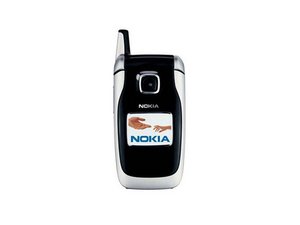
0 comentarios