5-Pin Power Adaptor pin assignments
Hello.
I would like to know the pin assignments for the power adaptor of an Apple Cinema HD Display.
I need to know the Voltage Supply for each Pin of the 5-Pin connection-cable for the original Cinema HD Power Adaptor.
I need to test this display as the original adaptor is broken. I would like to supply power with another adaptor accordingly.
I guess the pin assignment is the same for the 20", 24" and 30" models.
Any help is much appreciated.
Es esta una buena pregunta?
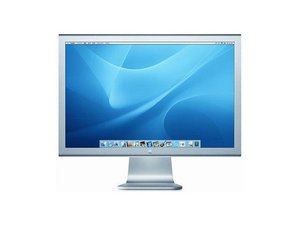

 1
1  1
1 
 50
50 

2 comentarios
Thanks Chris.
I would like to know what pin 3 (the middle pin) is doing!
If I supply the voltage on pin 1,2 and 4,5 the display won't switch on.
Do I need to supply any voltage on pin 3?
Any advice is much apreciated!
- de Anant Kishor
From what I've read, you don't need to connect pins 3 and 8. The default apple adaptors use some form of resistor between them to identify the adaptor, if you want to give that a shot. Also, make sure that you are using a -24.5V supply, not ground on 2, 4, 7, and 9. Depending on the size of your display, you need 65-150 watts.
- de Chris Green