Help figuring out why controller reading is all over the place
Hey people sorry for asking so frequently about ds4. But after my last question about stick replacement i finally replaced my analog stick, but i found out after i reassemble the controller together that its not working right.
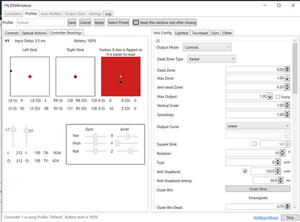
(the replaced stick is stuck to the left, the R2 & L2 is pressing on its own *not physically).
After that i dissasemble it again and check the potentiometer with a multimeter and its all in a normal range(i don't really know what the numbers meant but it's the same as the original one). Any ideas what causing them?
I have a theory because i also found out that the 12-pin ribbon cable (from the back casing to the board) is messed up

is that the source?
Es esta una buena pregunta?


 4
4  9
9  13
13 

1 comentario
Since my last comment i've checked whether the 12 pin ribbon cable is the cause, and its not. Turns out you can just connect the controller just fine without it. Then i went and cleaned the board and the flexible pcb in case it was because of bad contact between the circuit, but no still nothing.
I think i may have damage the board
here is a picture: https://imgur.com/a/OM9JRhu
So i still need help. I still want to get educated
- de TryJak