Camera and ambient light sensor not working after repair
Hey everyone!
I have a MacBook Pro 15 2018 (model A1990) that recently had a motherboard failure that was fixed by a third party motherboard technician (apple was charging 1000+ € for the repair) that swapped a capacitor which failed on the motherboard.
Everything is working except the camera and all the features connected to the ambient light sensor such as keyboard backlight, True Tone and display plus Touch Bar automatic brightness. In particular:
- camera is not detected and Photo Booth says "There is no connected camera"; also, camera appears not to be detected in System Info too, while at the same time its serial on system info is set to "?"
- True Tone, automatic brightness and keyboard backlight settings/toggles have completely disappeared from system preferences and are not working, moreover in System Info the "Automatically Adjust Brightness" feature is set to "No"
I can still set manually the display brightness though and before going to standby, it still dimmers automatically. However, all these features are not working in any condition, not even before/after login or in recovery/safe mode.
From a behavioral point of view, it seems like the entire camera & ambient light module is disconnected.
Here's the software and hardware procedures and checks that I did that were unuseful:
- PRAM and SMC reset
- macOS update
- macOS clean reinstall
- reboot in Safe Mode
- system diagnostic at boot (by pressing key D), which gave no errors found
- checked display flex cable and connectors, they seem to be fine
- checked display backlight and camera flex cables and connectors, again they seem to be fine
The only thing that I haven't tested is T2 reset using DFU mode and another Mac, since I don't have one.
Can T2 be involved in the problem? In System Info, the camera appears under Apple T2 bus, so it does the keyboard and Touch Bar.
I can confirm however that, apart from disconnecting the display flex cable for mother board repair, the other two cables were not touched and that the display is the same as before the repair since it had a pressure mark on the panel that it still has.
I'm attaching some pictures for reference.
Do you guys have ever had a similar problem or have any idea of what could be the problem? Thanks in advance to anyone that is willing to help :)

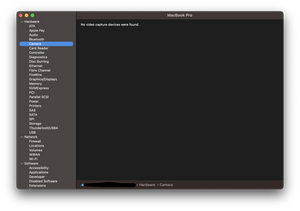



Es esta una buena pregunta?

 2
2  1
1 


 40
40 