How to open up the Anker A7908 Bluetooth speaker?
My Anker A7908 is having some issues and I wanna take a look inside, but I'm not entirely sure where to start with taking this thing apart. I don't want to just start prying an pulling in random places. Does anybody have any suggestions?





Es esta una buena pregunta?
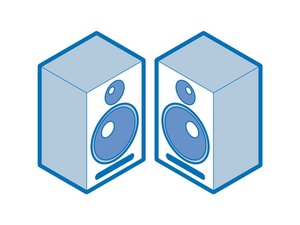
 1
1  7
7  1
1 


