Vertical lines in display.
The laptop just started having vertical lines in the display. I can connect it to an external monitor and that display works fine. I changed the cable from the motherboard to the LCD but did no help any. Here are a couple of pictures of the display.

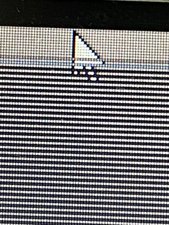
Any other idea what could cause this. I did not want to change the LCD until I was sure that was what it is.
Es esta una buena pregunta?

 6
6  10
10 