@pfra17 try the common resets first
Common Reset Procedures
When a reset procedure is required for troubleshooting, follow the applicable steps:
Resetting the System Management Controller (SMC)
To reset power management via the SMC chip:
1. Unplug all cables from computer, including power cord.
2. Wait at least 15 seconds. The SMC reset occurs automatically once the Mac mini has been unplugged from AC power source for several seconds.
3. Plug power cord back in, making sure power button is not being pressed.
4. Reconnect keyboard and mouse to computer.
5. Press power button on back to start up computer.
Resetting the SMC means you will also need to reset the date and time (using the Date & Time pane of System Preferences).
Resetting the Parameter RAM (PRAM)
To reset PRAM,
1. If the computer is on, turn it off.
2. Locate the following keys on the keyboard: Command, Option, P, and R. You will need to hold these keys down simultaneously in Step 4.
Note: If the keyboard does not have an Option key, use the Alt key instead.
3. Turn on the computer.
4. Press and hold the Command-Option-P-R keys.
Important: You must press this key combination before the gray screen appears.
5. Hold the keys down until the computer restarts and you hear the startup sound for the second time.
6. Release the keys
No Video
• No image.
Quick Check
1. Inquire which video port and cable is used by customer.
2. Check connectors and cables for pin damage.
3. Check both computer DisplayPort and HDMI connections with known-good displays.
4. (DisplayPort) If DisplayPort to DVI adapter cable is used in customer’s configuration, check it on a known-good computer
5. (HDMI) If issue only happens on customer’s HDMI display, make sure that he selected the correct AV input, that he connected directly the computer to display and that he is using known-good HDMI cable.
6. Reset SMC.
7. Go to Deep Dive.


 1.1mil
1.1mil  899
899  2.4mil
2.4mil 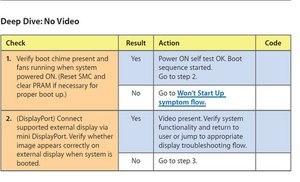
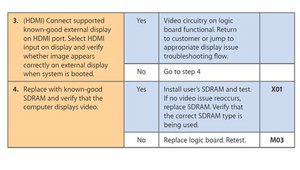
1 comentario
Sounds like a GPU issue on the logic board.
- de Faisal Gondal