After trying to update from Windows 8 the pc stopped working
The PC keeps turning off and turning back on without going to the start-up screen. It shows the hp logo and then shuts down to black and turns on again, hp logo, then back down. This happened when I tried to update from Windows 8 as this is a hand-me-down from a friend and was deleting files to make room. I do not believe I deleted anything of value just old word documents and apps like Twitter. I do not understand why this is happening.
Please help.
Es esta una buena pregunta?
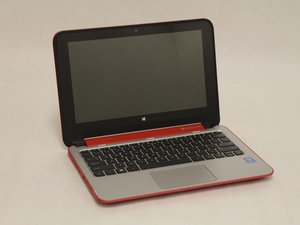
 2
2 
 13
13  64
64