Full screen static after display replacement
Anyone seen this before? It’s new to me.
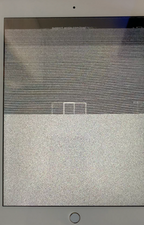
The entire screen is scrambled gray and rapidly flashes about half of the screen as shown in the screenshot from a video I took. This is the second display from the same vendor that I’ve installed in this ipad and both produce this static-like image. If I re-install the broken LCD, I can see the image clearly (as clear as possible on a broken display). There are no signs of static on the original.
I’m concerned that I’ve received two defective replacement panels, but it feels unlikely. Again, I’ve never seen this behavior before in a replacement panel.
Any ideas or thoughts? Thanks!
Edit: I forgot to mention that I did see one similar post from searching and they were successful by performing a DFU reset. I went ahead and tried it, but the issue persists.
Es esta una buena pregunta?

 1
1 
 5
5  1
1